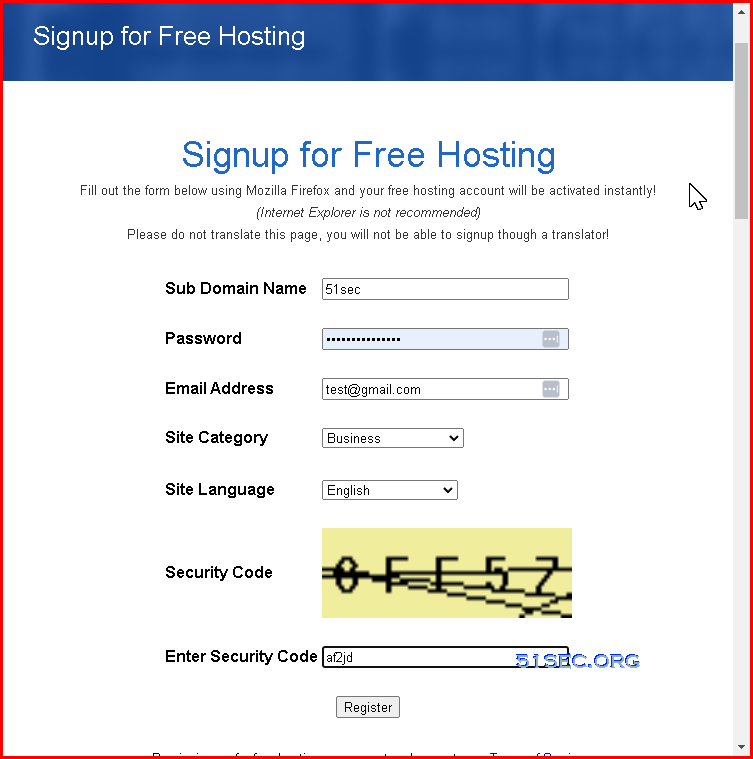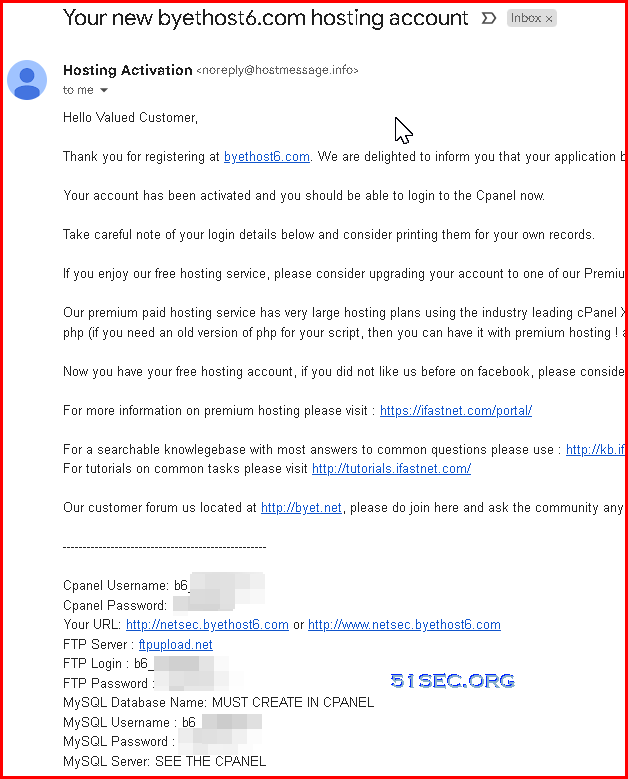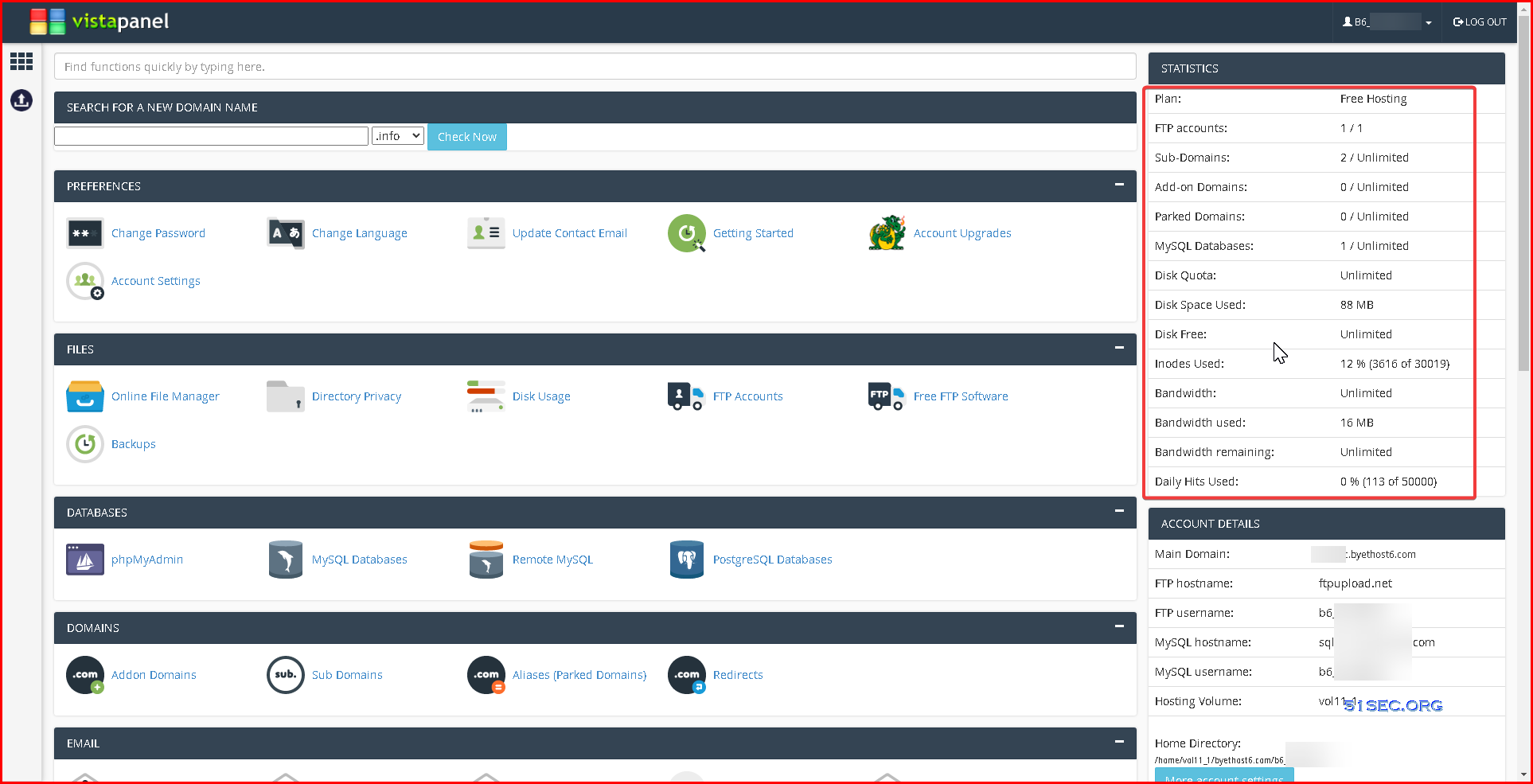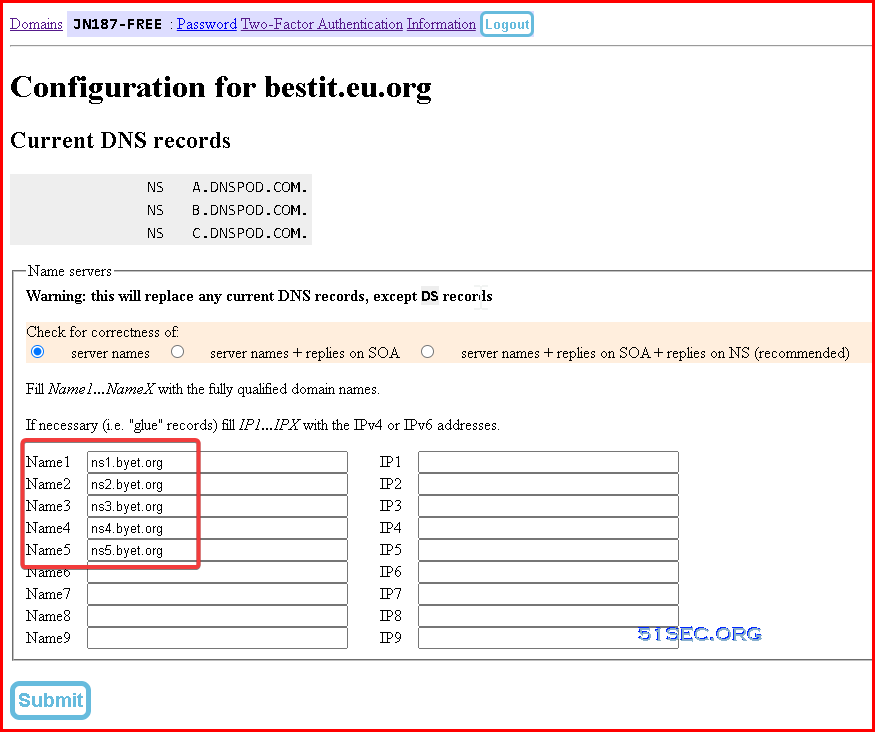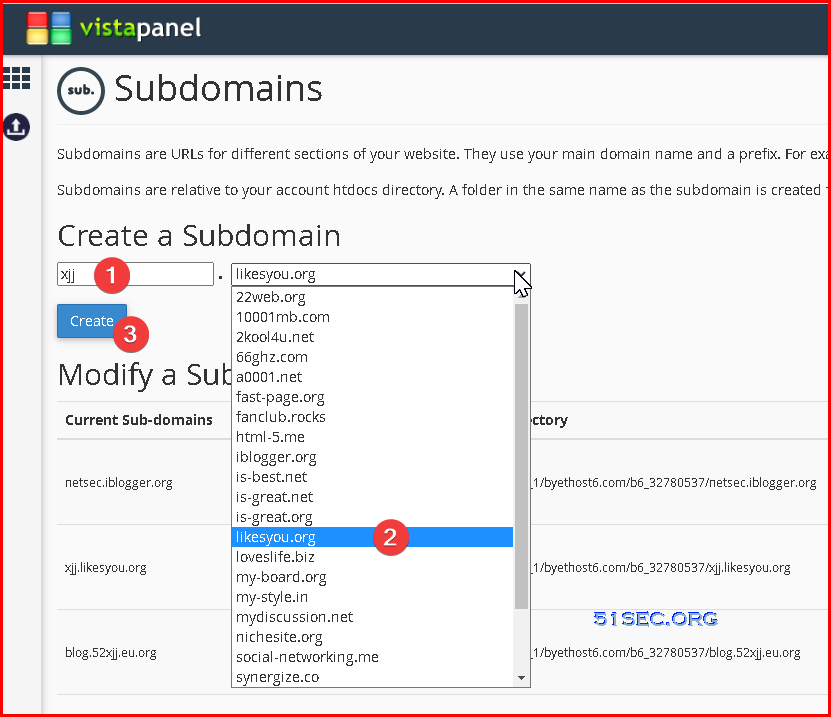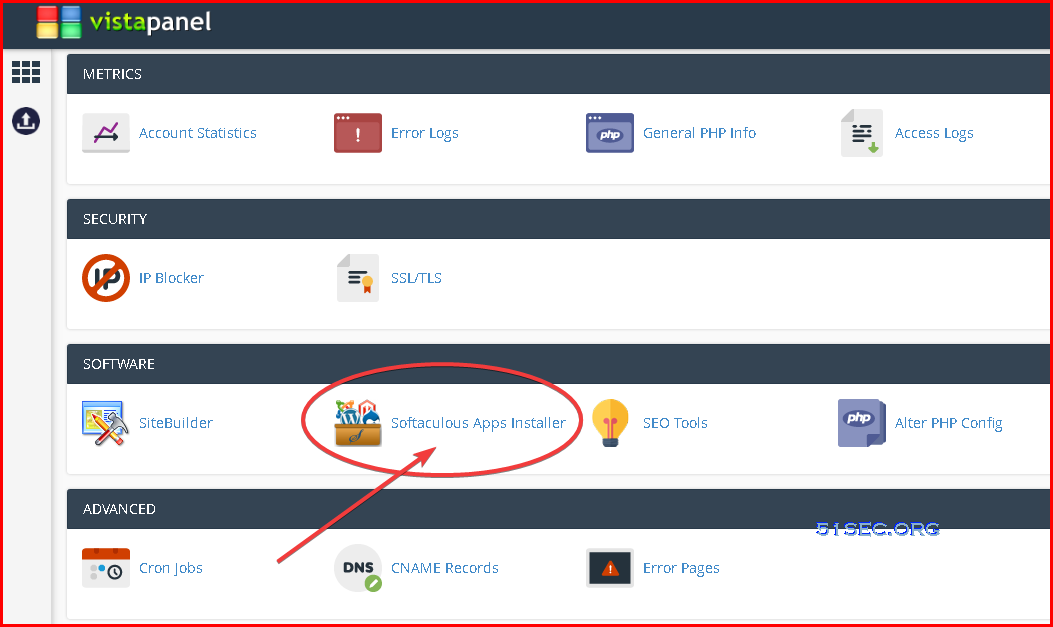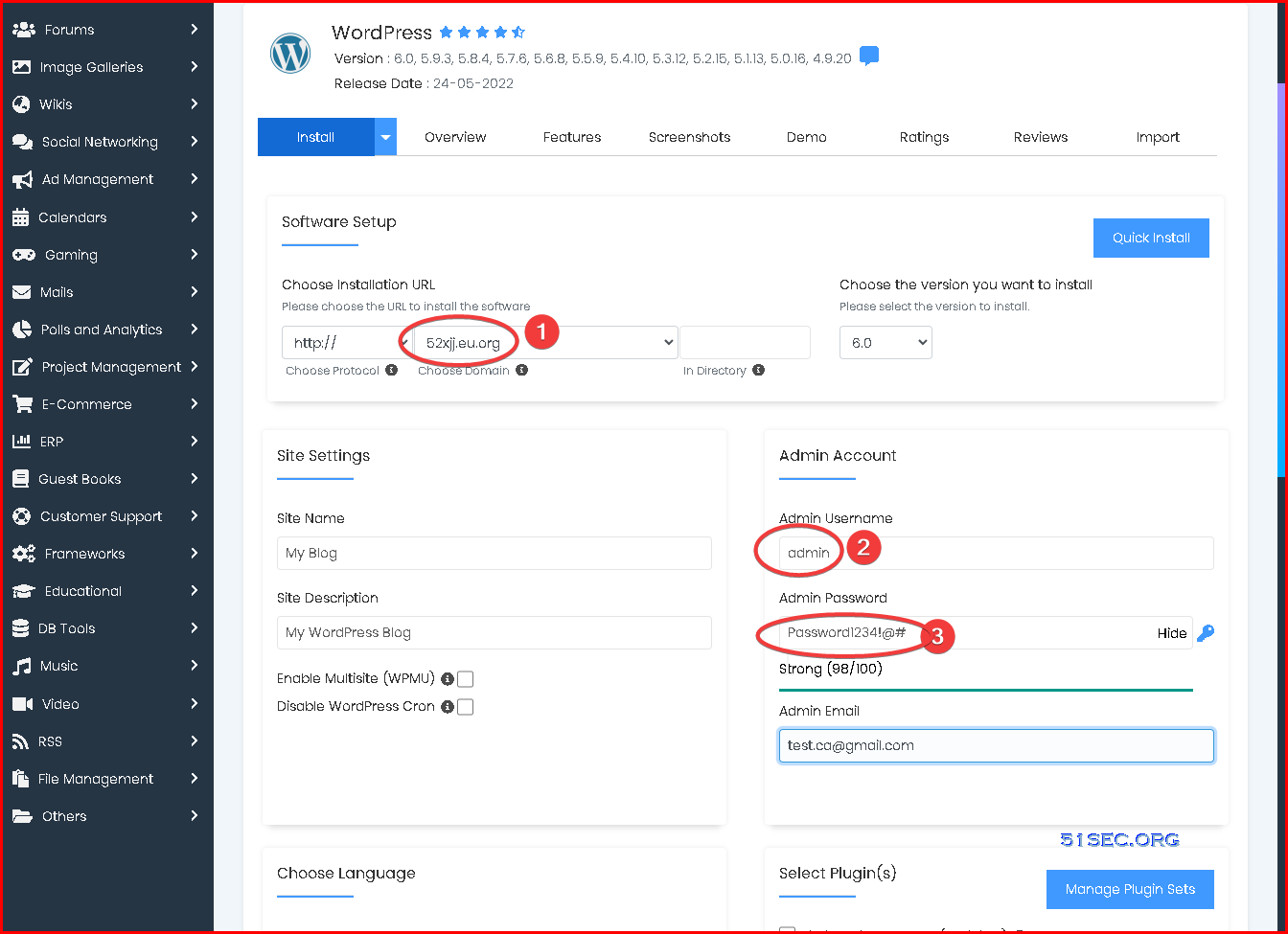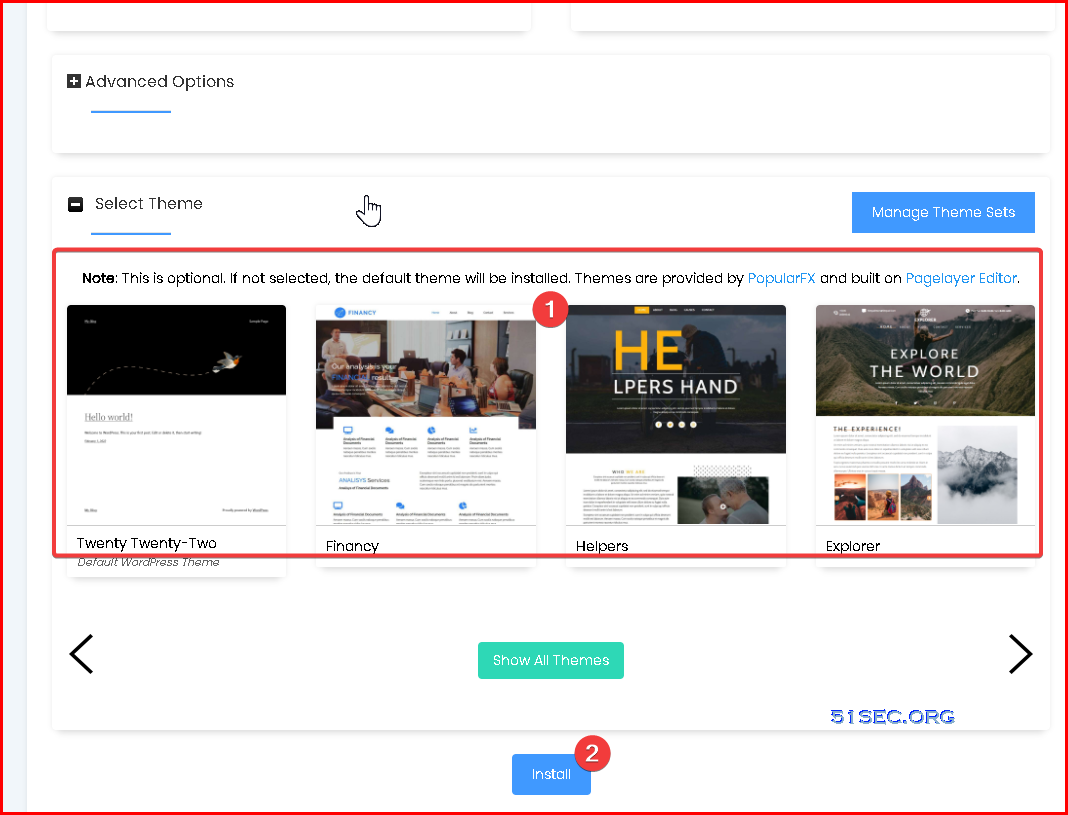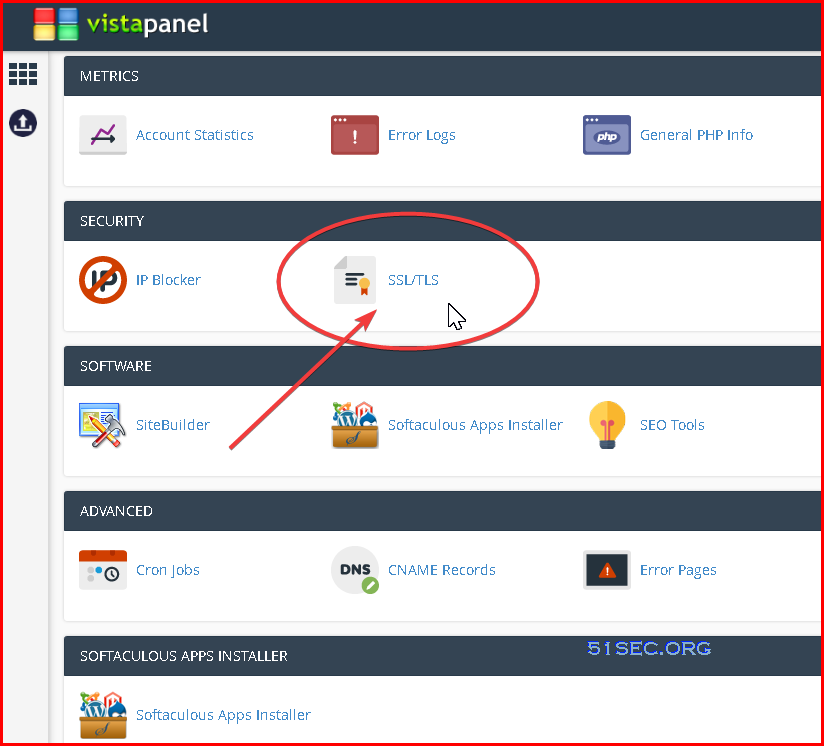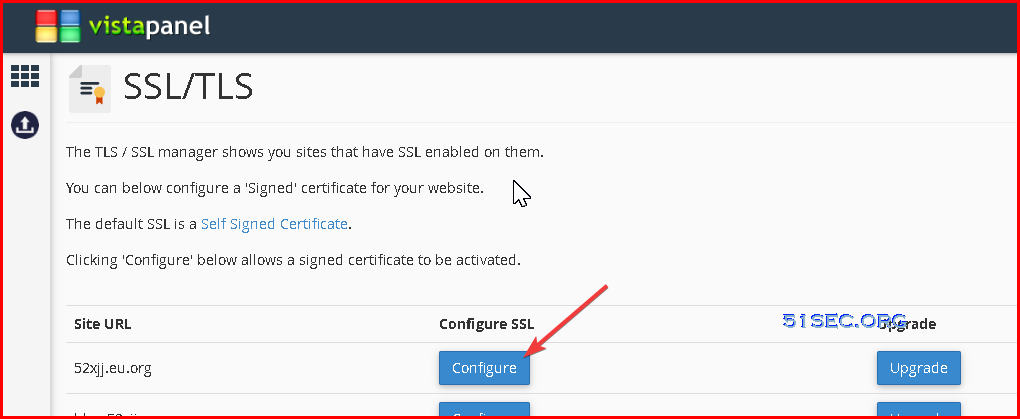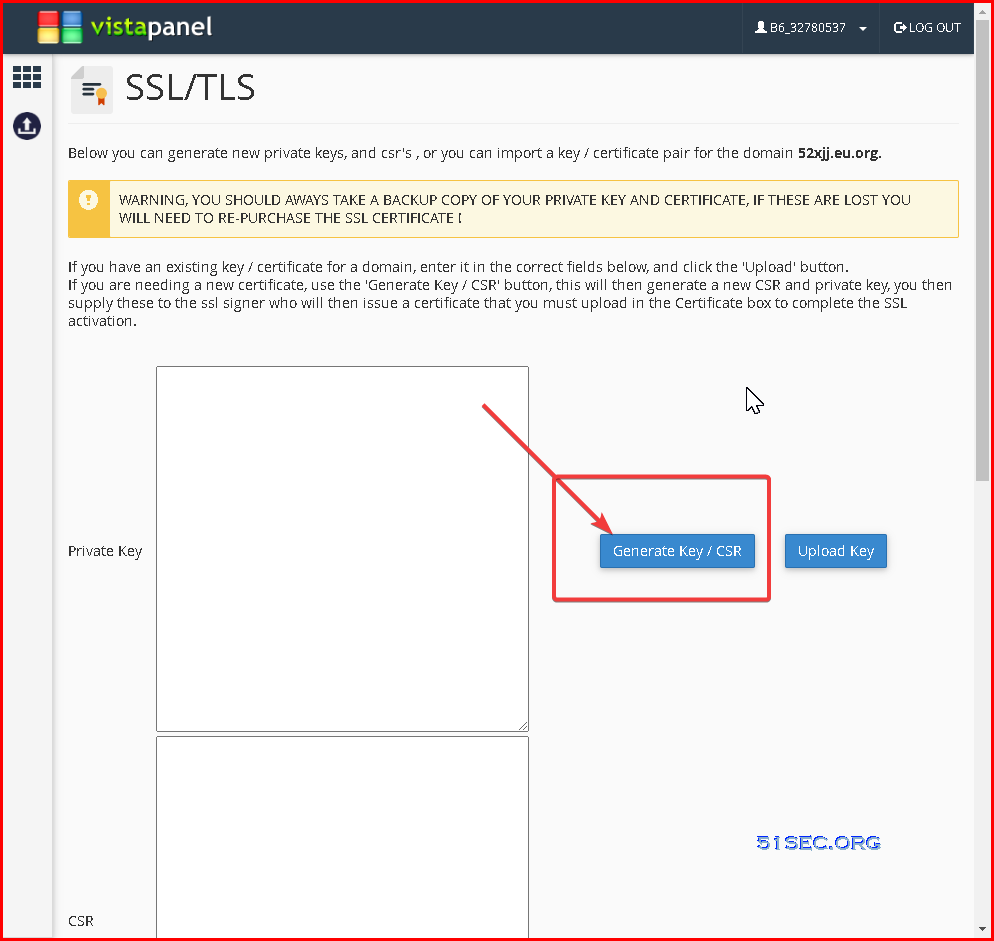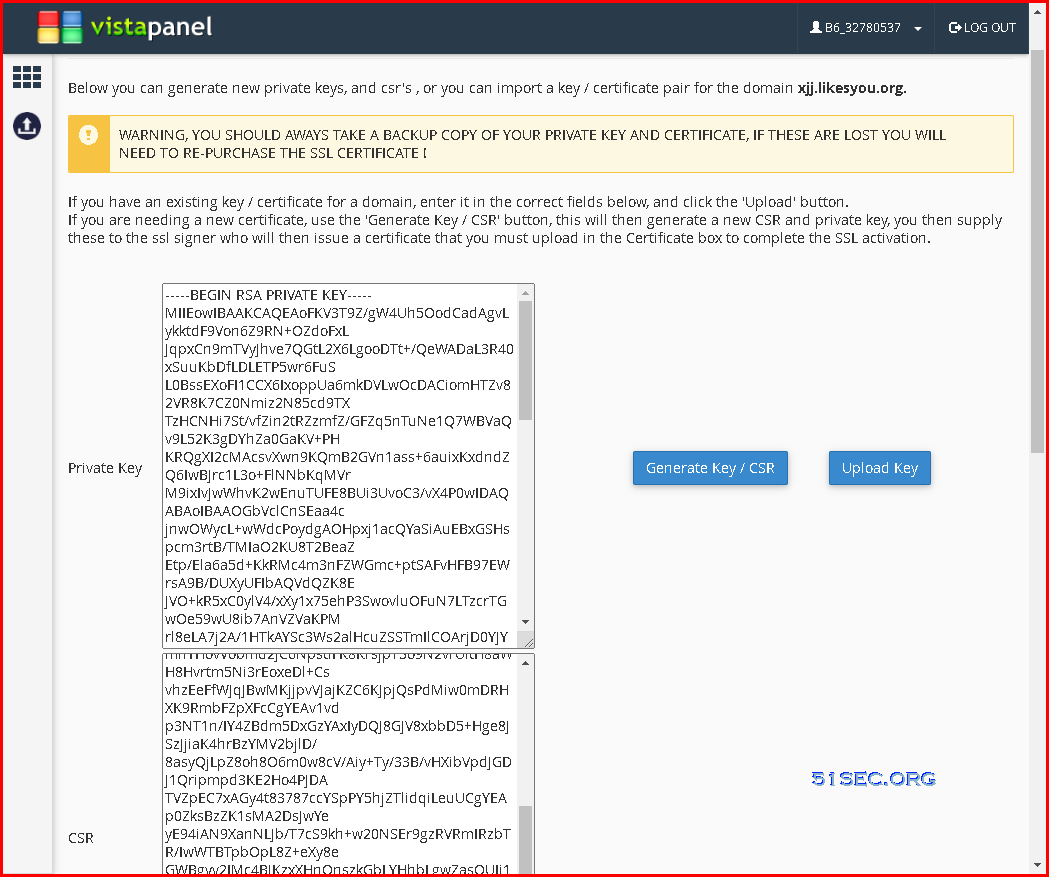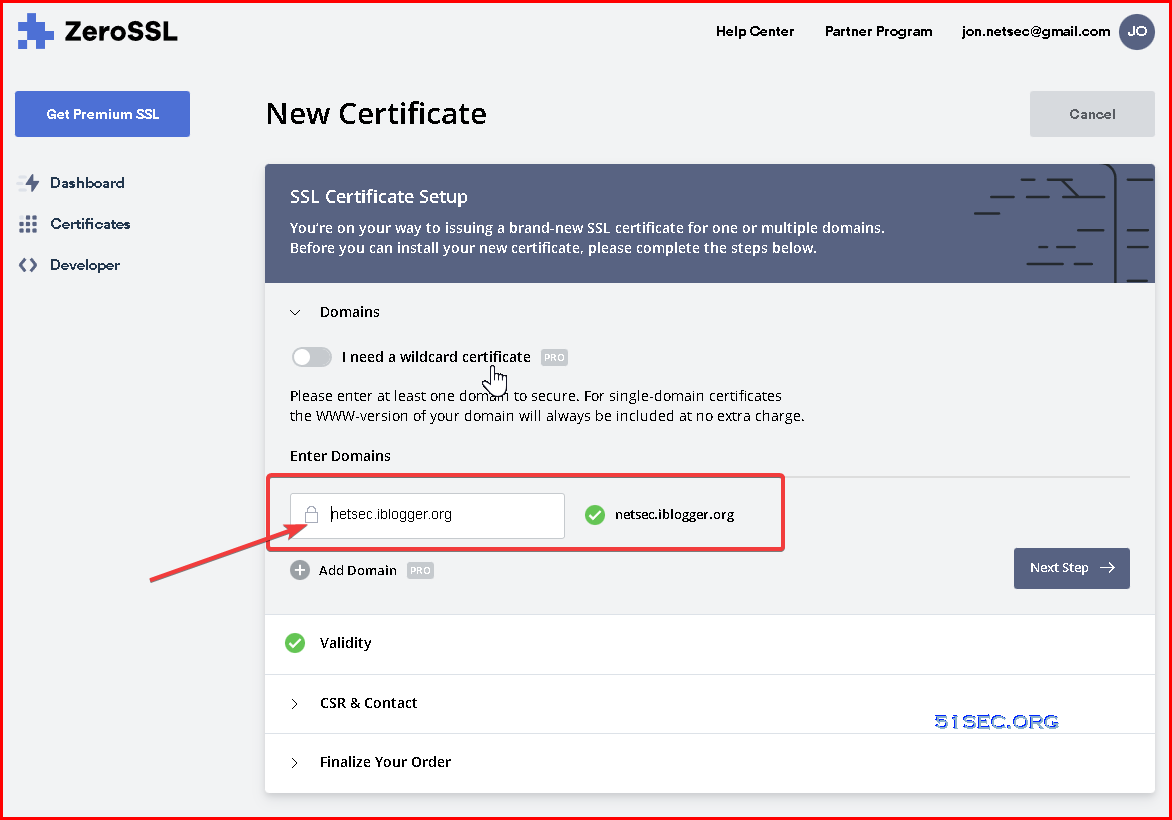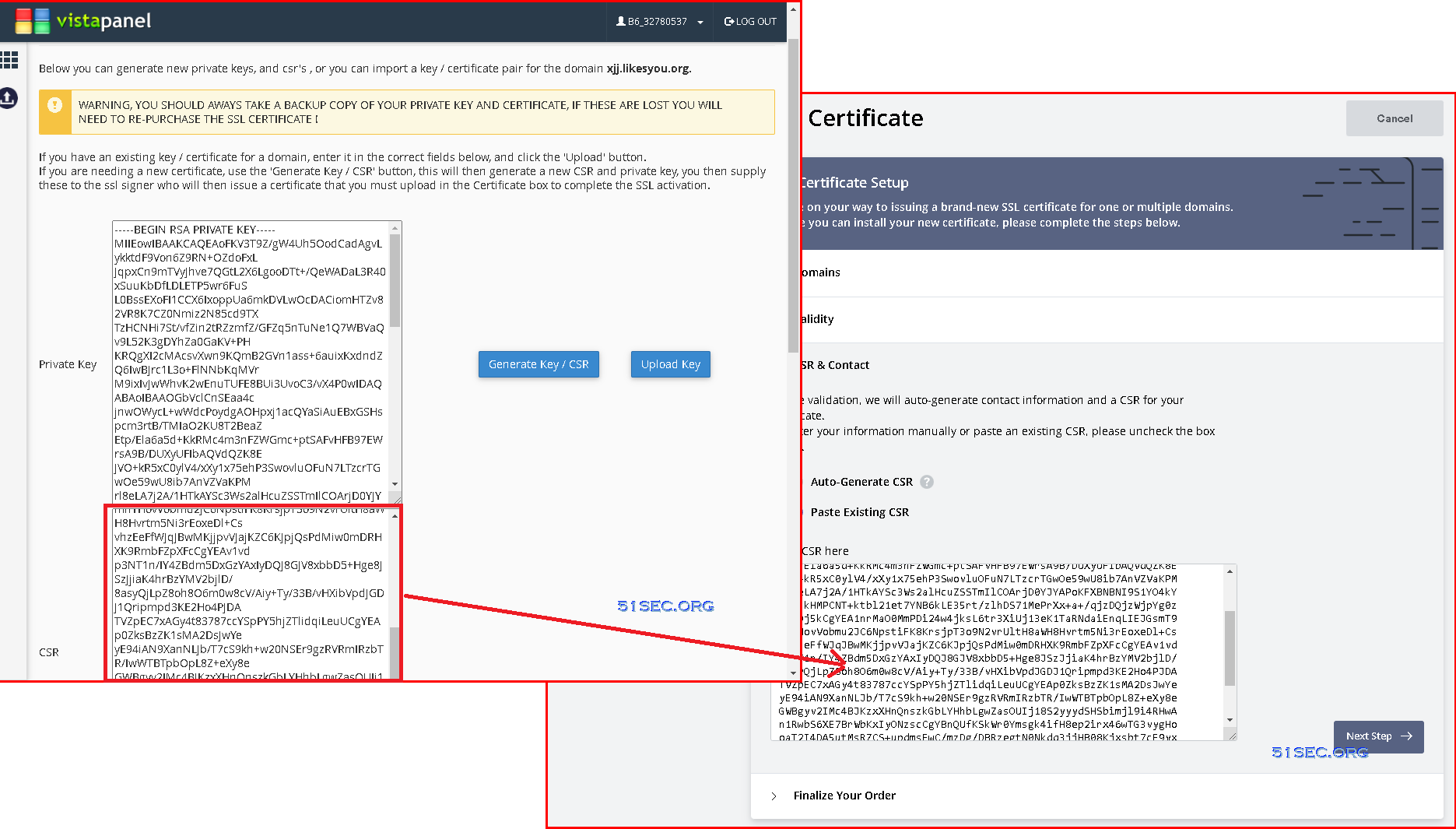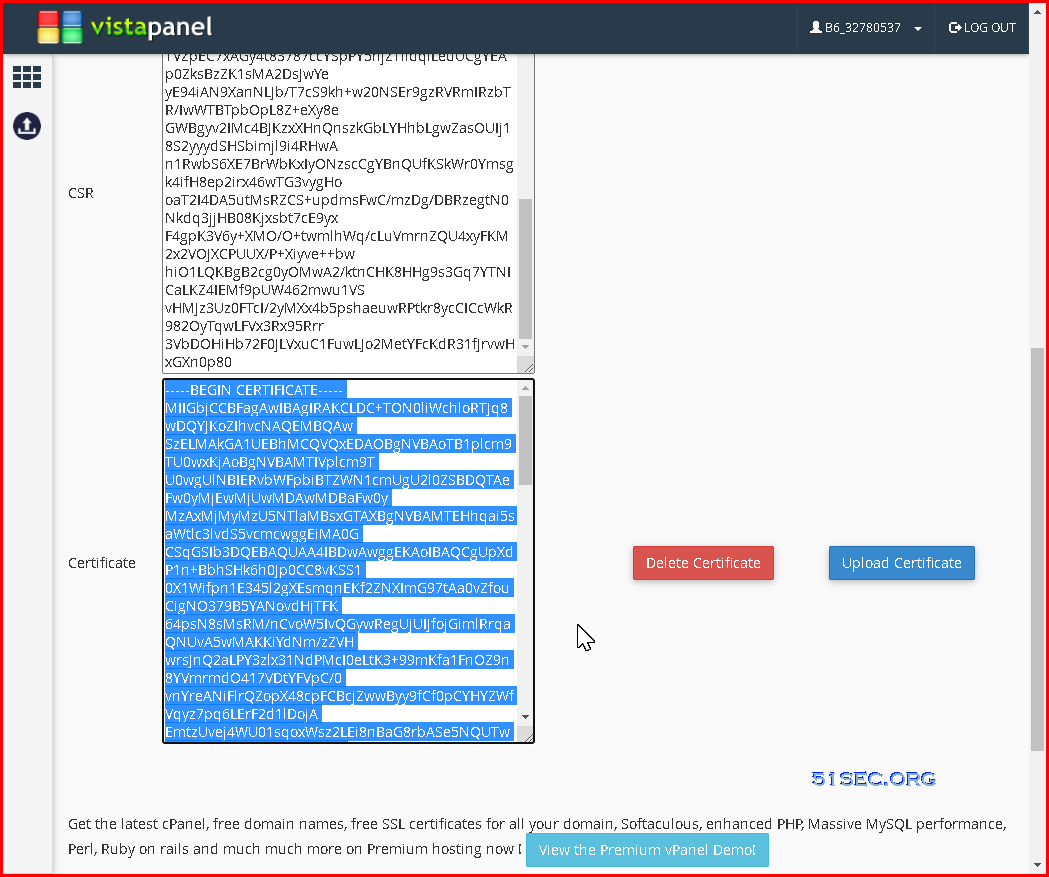I have been testing quite a few free web hosting service providers and found Byet.host, which I believe worthing to have a post to let people know their excellect free service.
Byet gives you the choice of your sub domain. You can stick with yoursite.byethost.com, or you can pick from another 25+ great names we have available, and the list is still growing. With MySQL, PHP, FTP, VistaPanel (our specially designed control panel, providing by iFastNet) and other features, you can host heaps of scripts with no worries. Adding your own domain registered at any domain registrar is just a few clicks and is hosted on your free Byet account!
In this post, I am going to show you some basic usages for this free web hosting service using WordPress APP as an example to deploy, with a custom domain and ssl certificate. That should cover most of basic needs for free web hosting.
Features
- 1000 MB (one gigabyte!) Disk Space
- FTP account and File Manager
- Control Panel
- MySQL databases & PHP Support
- Free tech support
- Addon domain, Parked Domains, Sub-Domains
- Free Community Access (Forums)
- Clustered Servers
- No ads!
Complete Features
Account Specification |
File Management |
PHP |
| 1000 MB disk space | FTP account | Zend encoder supported |
| 50 GB monthly transfer | Online file manager | Ion Cube support |
| Free FTP software | ||
Domains |
10 MB maximum file size |
Statistics |
| 5 addon domains | Disk space usage stats | |
| 5 parked domains |
|
Bandwidth usage stats |
| 5 sub domains | CPU time usage stats | |
| Custom CNAME manager |
MySQL query stats | |
MySQL |
Other Features |
|
| 5 MySQL databases | Cron Jobs |
Free Hosting Details |
| PhpMyAdmin | Deny IP address manager |
Instant activation |
| Slow MySQL query stats | Redirect URL manager |
Softaculous script installer |
| Custom error page manager |
||
Support Options |
Password protected folders |
Free setup |
| Free 24/7 support | PHP Config (alter server PHP settings) |
Account upgrades |
| Support ticket system |
Fast servers |
Network tools |
| Knowledge base |
Independently measured fasted free host servers | Free for live never expires |
| Video tutorials | Clustered network |
Free sub domain provided |
| Domain definiation guide |
Dedicated MySQL servers |
No forum posting required |
| Multihomed network |
VistaPanel Control Panel |
Limited function such as
Speed Becnmark Results
|
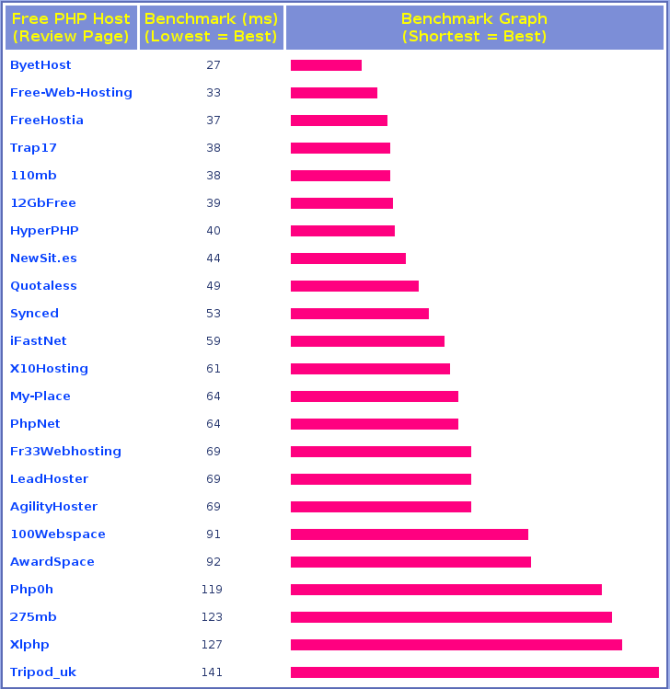
| Position | Free Webspace Host | Rating | # Votes |
|---|---|---|---|
| 1 | 50Webs (file size limits) | 9.59 | 1626 |
| 2 | AwardSpace (No SSLCerts) | 9.59 | 1570 |
| 3 | HelioHost (Closed Free Plans) | 9.27 | 55 |
| 4 | ByetHost | 9.25 | 813 |
| 5 | 100Webspace (MySQL 5MB) | 9.05 | 4027 |
| 6 | Community Architect | 7.47 | 118 |
| 7 | Somee | 6.93 | 71 |
Control Panel
Demo Sites
- http://netsec.iblogger.org
- https://xjj.likesyou.org (certificate generated)
- http://blog.52xjj.eu.org
- http://itpro.22web.org
Steps to Add Custom Domain
Generate CSR for SSL Certificate
Submit CSR to ZeroSSL for New Certificate
Process Limitations
This site/page has used all avaialble php / apache processes allowed on free hosting account.
Refreshing the page once the amount of apache / php processes are reduced will cause the site to work
We would recommend upgrading your hosting account at IFastNet Premium hosting accounts , premium hosting accounts have MUCH higher resources dedicated to them.
This site/page has used all avaialble php / apache processes allowed on free hosting account.
Refreshing the page once the amount of apache / php processes are reduced will cause the site to work
We would recommend upgrading your hosting account at IFastNet Premium hosting accounts , premium hosting accounts have MUCH higher resources dedicated to them.
502 Bad Gateway
Videos