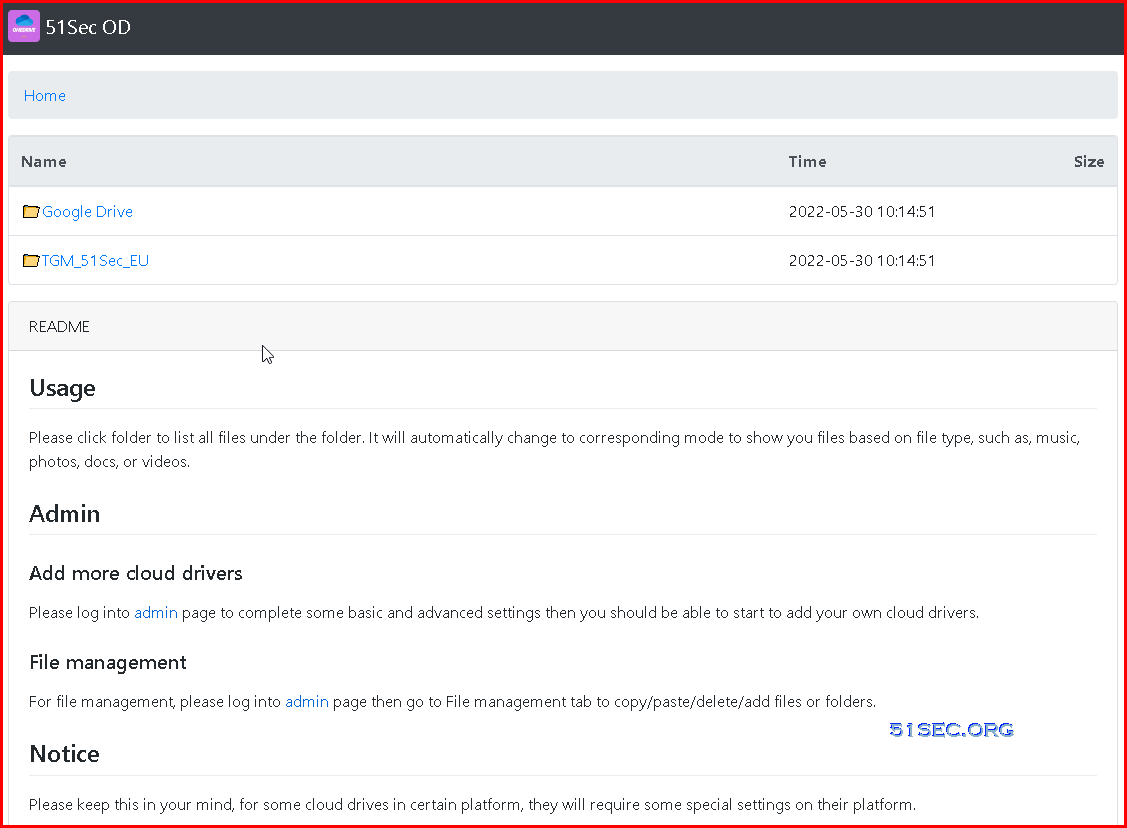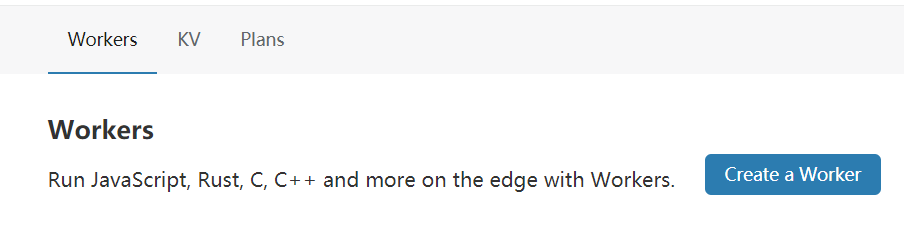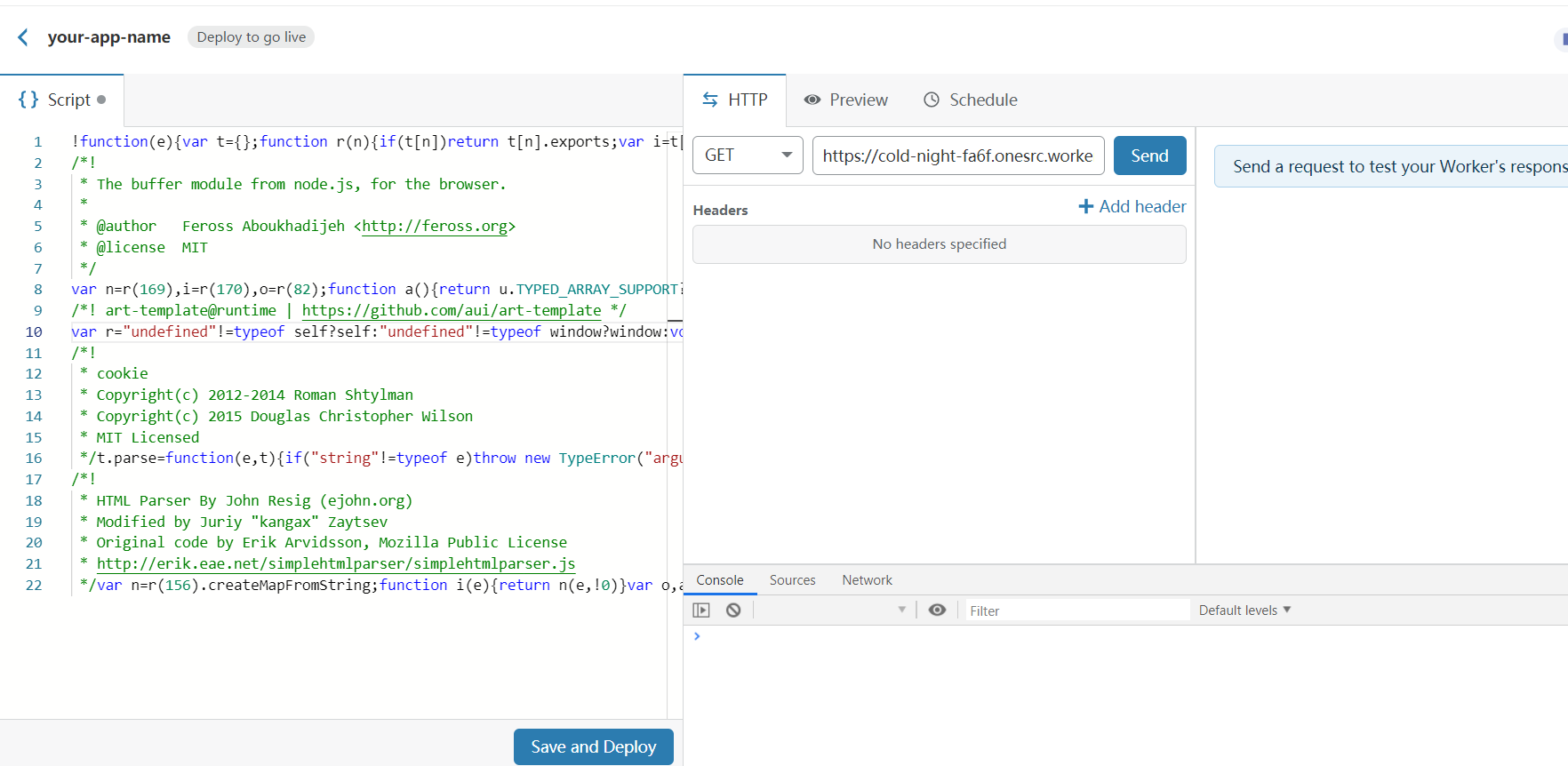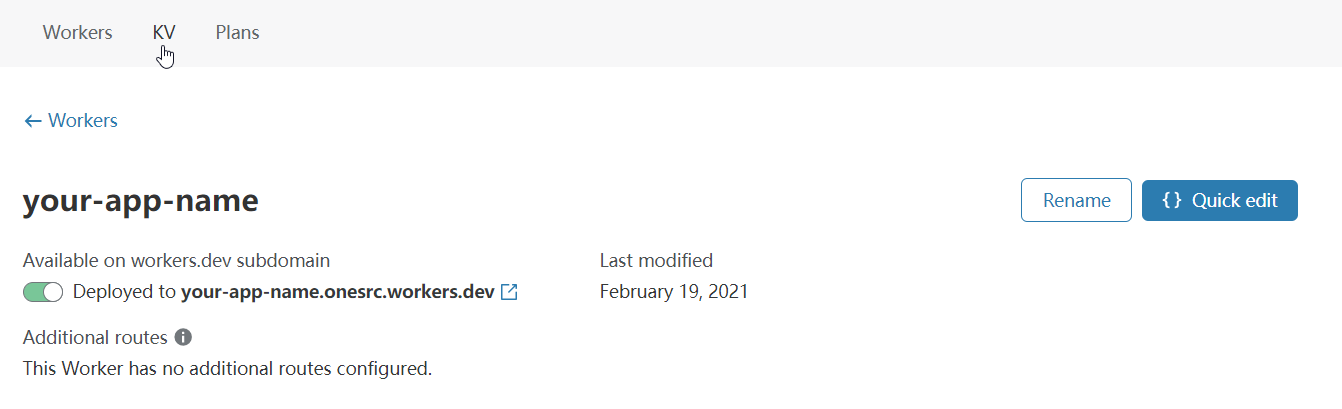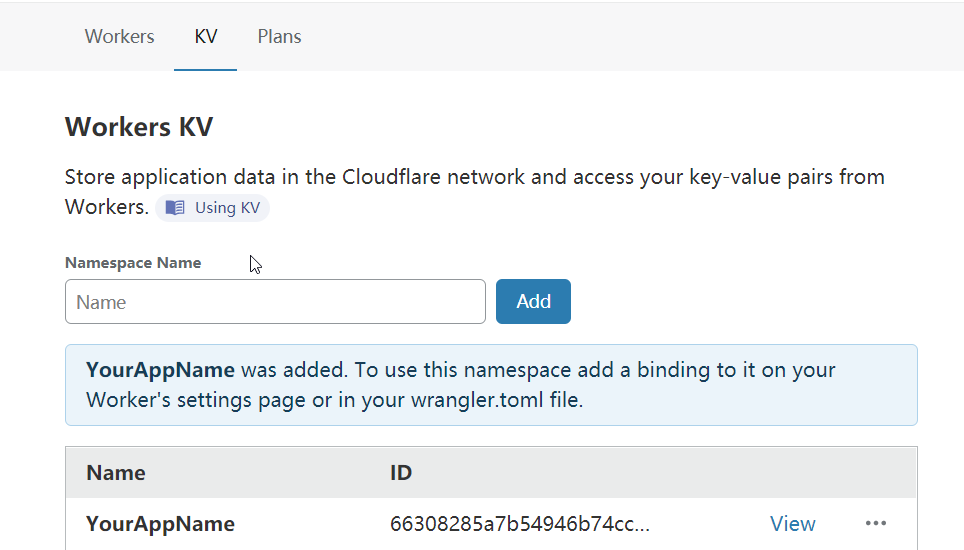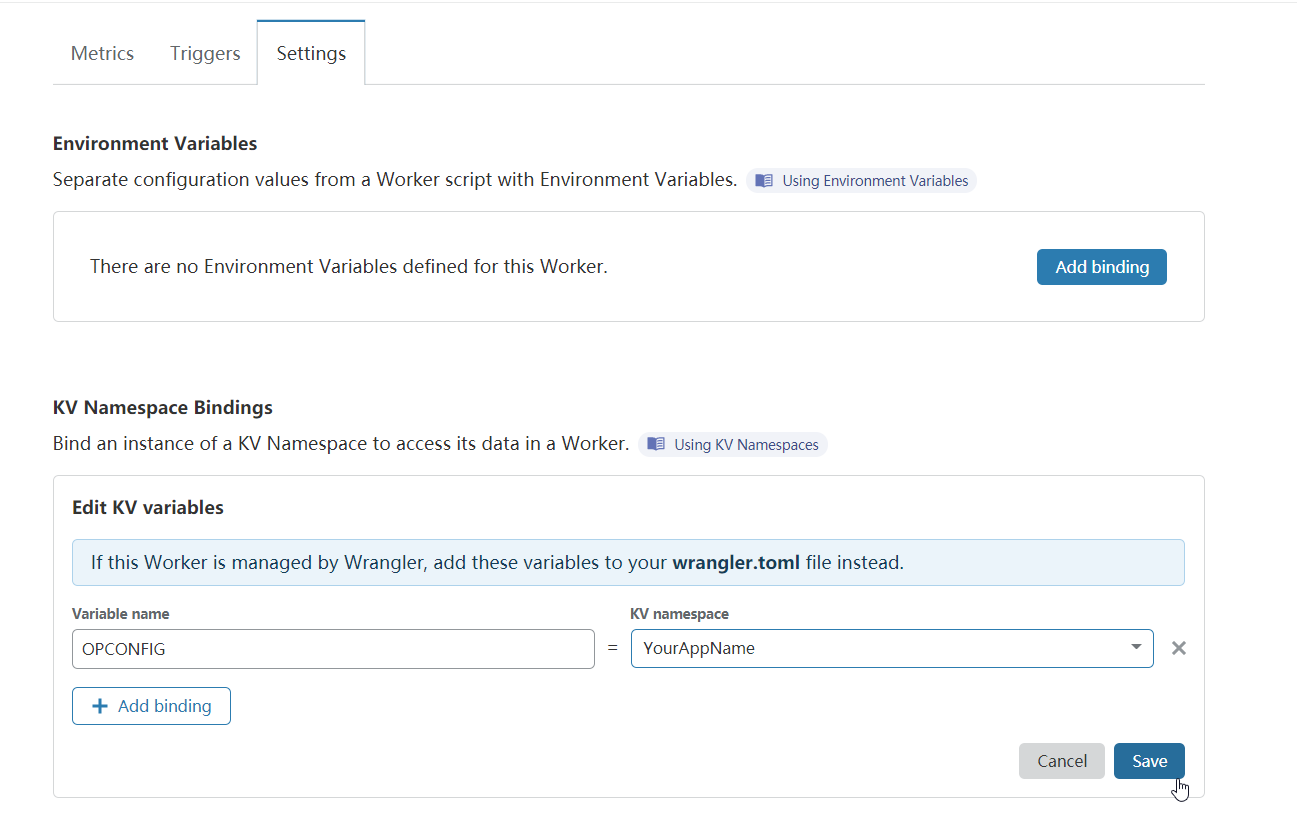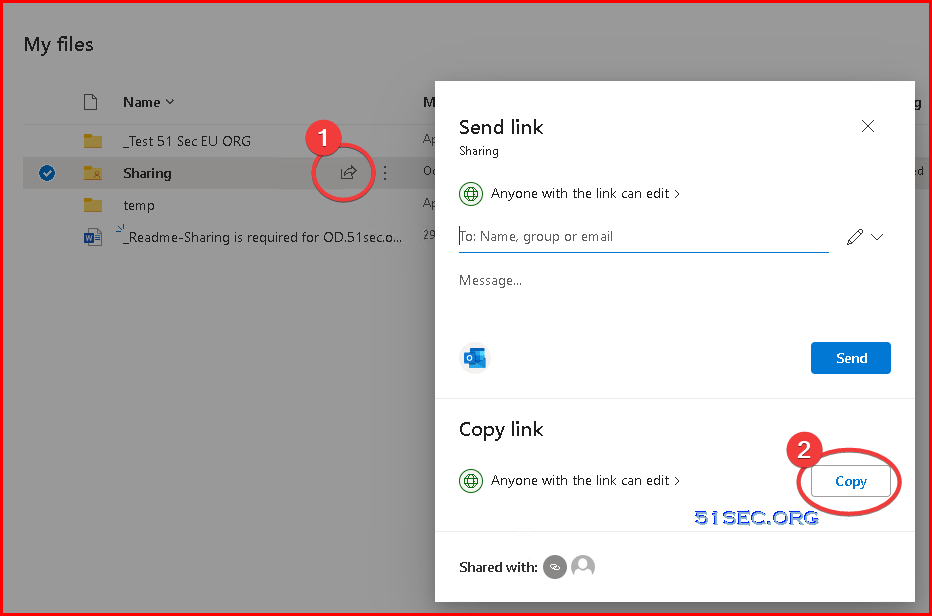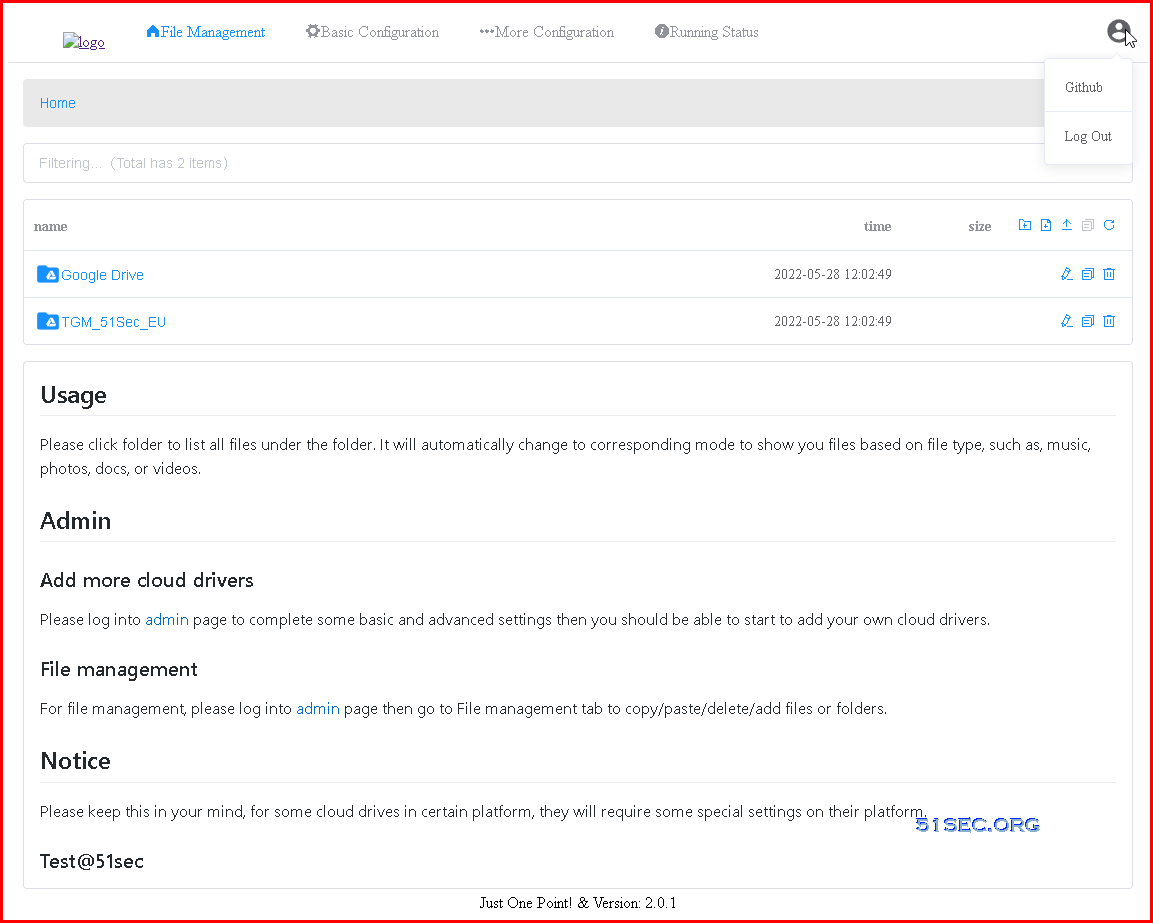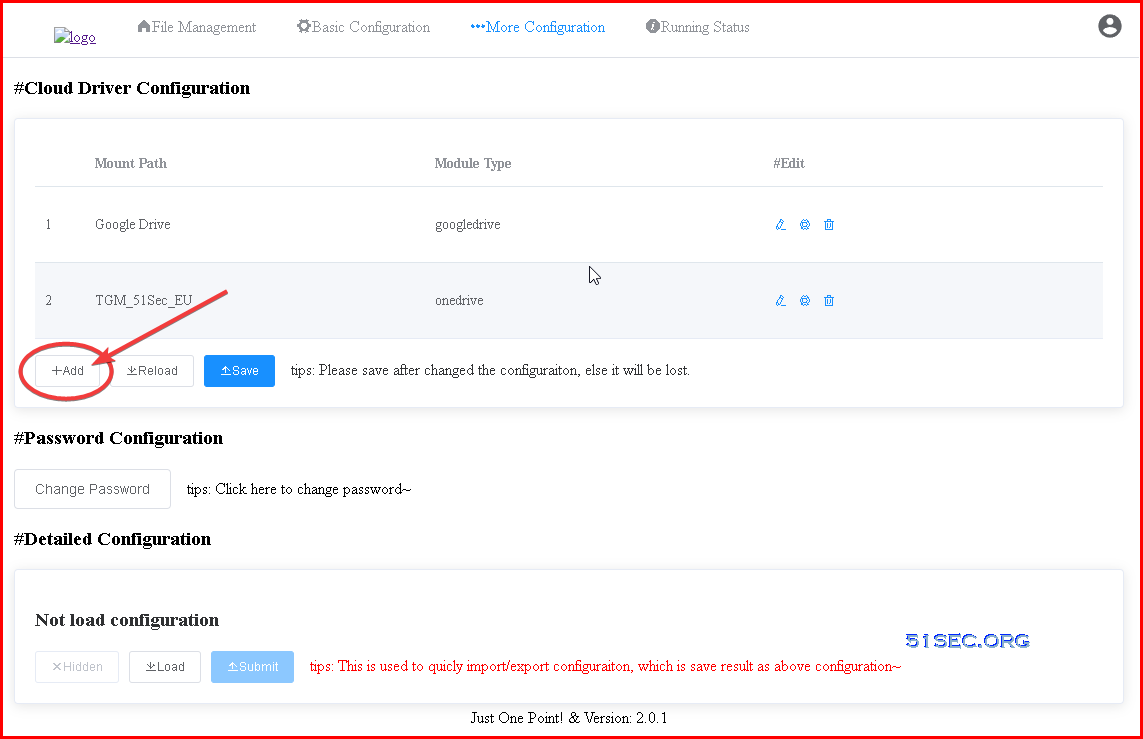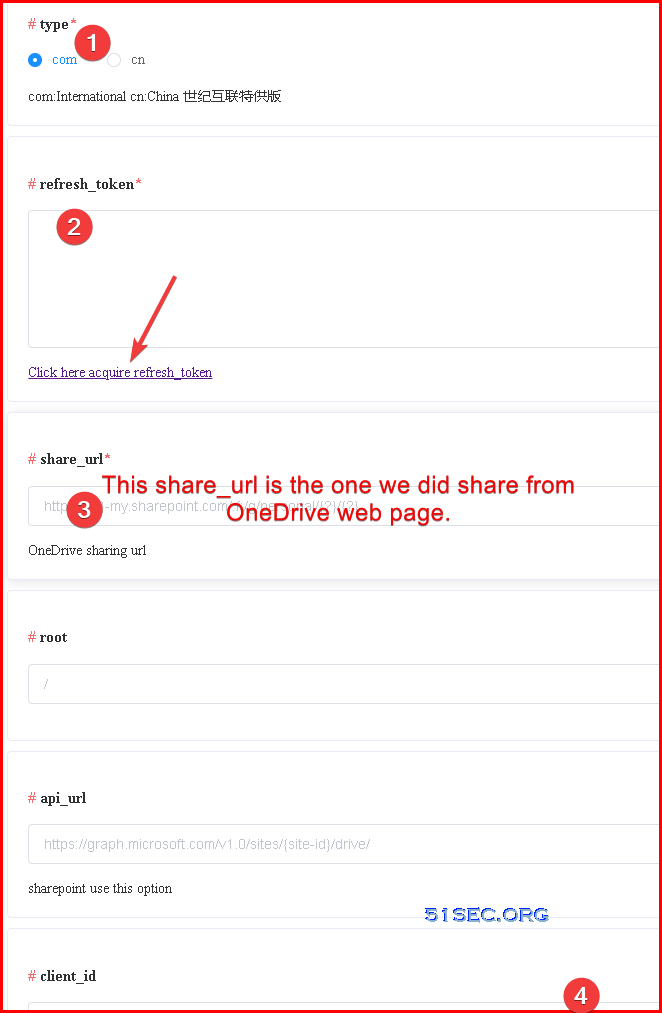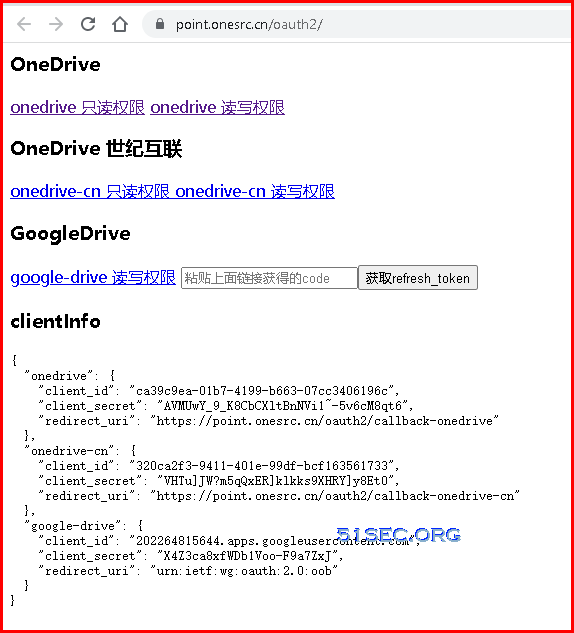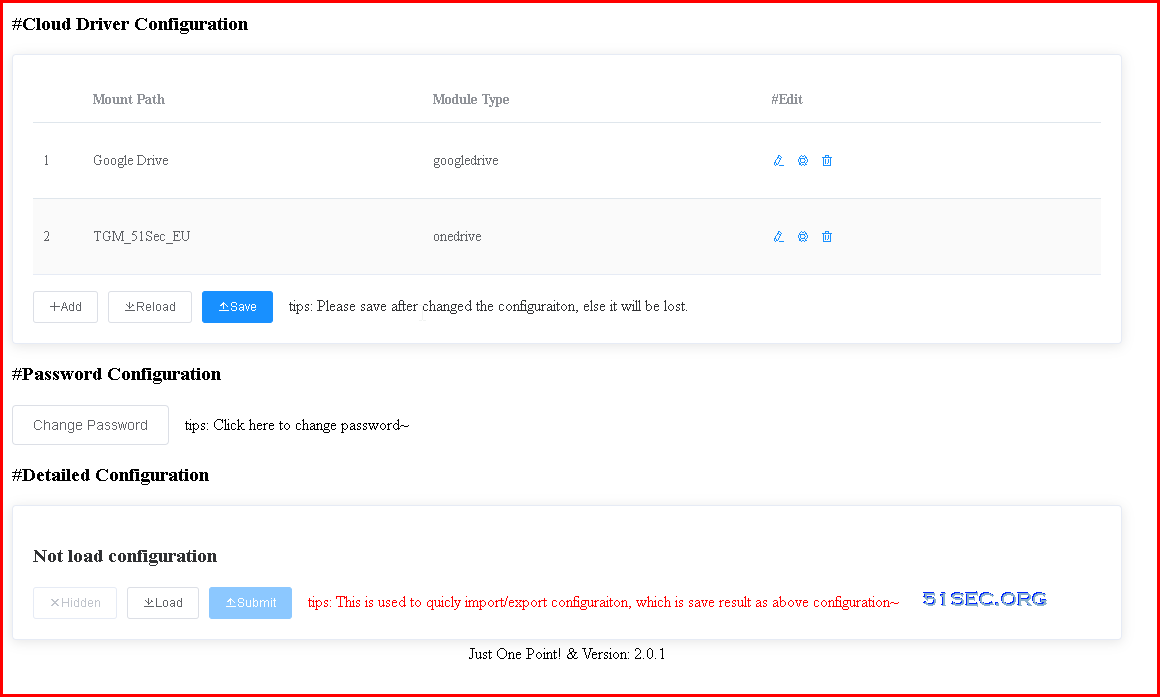OnePoint is a lightweight, multi-platform, multi-net disk file directory index (and management) tool. Support cloud disk onedrive, googledrive, coding, teambition, node_fs, alidrive, etc.
My Github page: https://github.com/51sec/onepoint Demo: https://od.51sec.org/
Original Github page: https://github.com/ukuq/onepoint Demo: https://one.loc.workers.dev/
The nice part for this solution is the backend running on Cloudflare and you do not even need a server to host any configuration files or frontend web pages.
Demo Page:
Related Posts:
- Deploy OneManager to Heroku and Bypass Free Tier’s Restrictions
- OneManager – Deploy a free OneDrive List App using Heroku and Cloudflare
- Fast OneDrive Index – A Serverless OneDrive Index Setup
- Using Cloudflare Workers to Deploy Free Google Drive Directory Indexer in 5 Minutes
Introduction
Project Features
Lightweight, multi-platform, multi-network disk
Support cloud disks
-
onedrive
-
googledrive
-
coding
-
teambition
-
node_fs
-
alidrive
Deploy on Cloudflare Worker
1 Create a new worker from Cloudflare website
 2 Paste the code
2 Paste the code
https://github.com/51sec/onepoint/blob/master/ncc/ncc_cf-worker.js
or https://raw.githubusercontent.com/51sec/onepoint/master/ncc/ncc_cf-worker.js
There are a lot of codes, it may take some time to save, don’t worry!
3 Go back to the previous page and create a new KV bucket with any name.
4 Bind the KV bucket and set the variable name to OPCONFIG
Deploy on your own server
github beta (2.0.0)
git clone https://github.com/ukuq/onepoint.git
cd onepoint && npm install
npm start
# pm2 lib/starters/node-http.js
Backend Admin Page Operations
1 Generate OneDrive Share link:
2 Log into OnePoint Admin page:
3 Click More Configuration – +Add
4 Add new cloud drive page 1:
5 Add Cloud Disk Page 2:
For refresh_token, you can get it by clicking the link “Click here acquire refresh_token”
Here is the page to generate refresh token. It is coming from https://point.onesrc.cn/oauth2/. You will need to enter your OneDrive account’s credential to log in for this refresh token.
6 Save the configuration
Videos