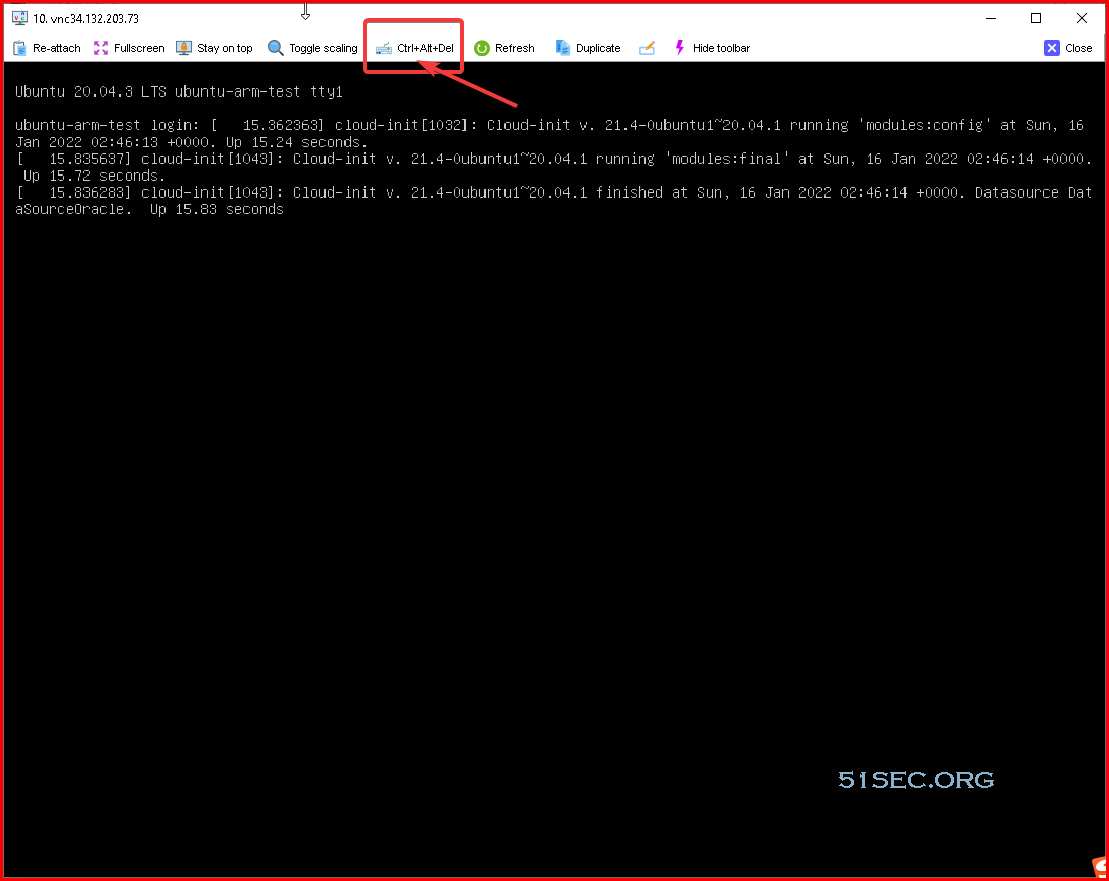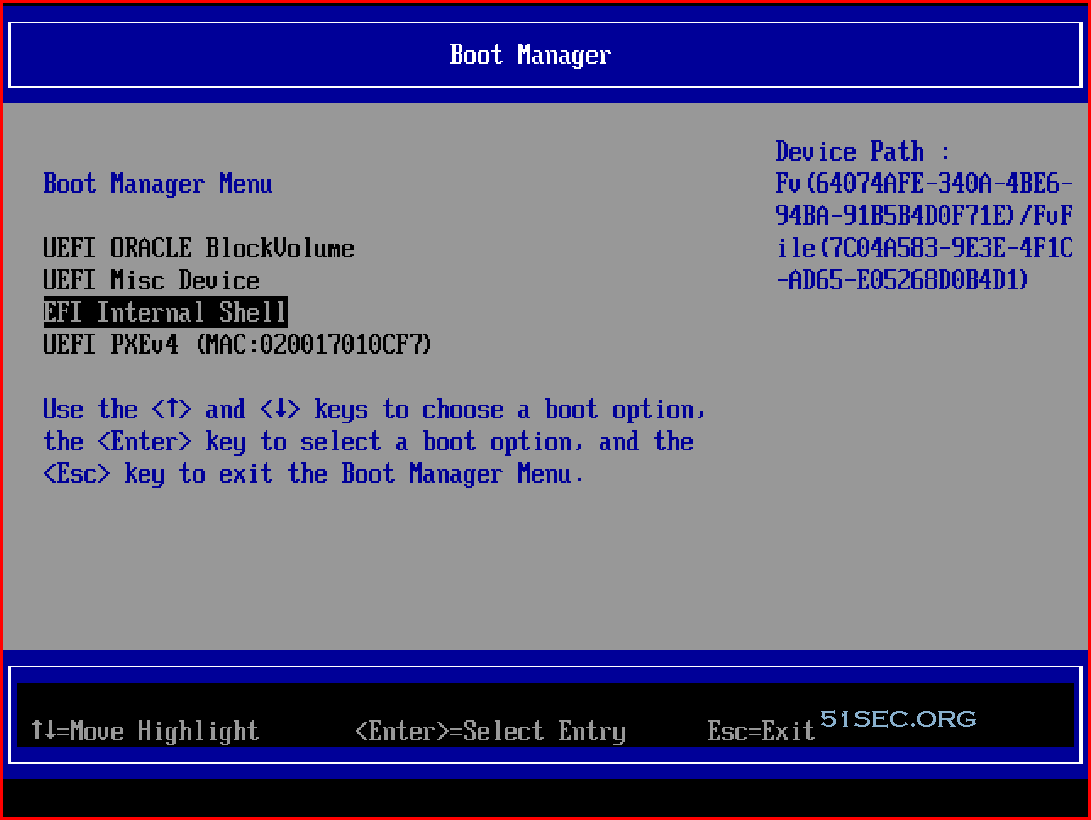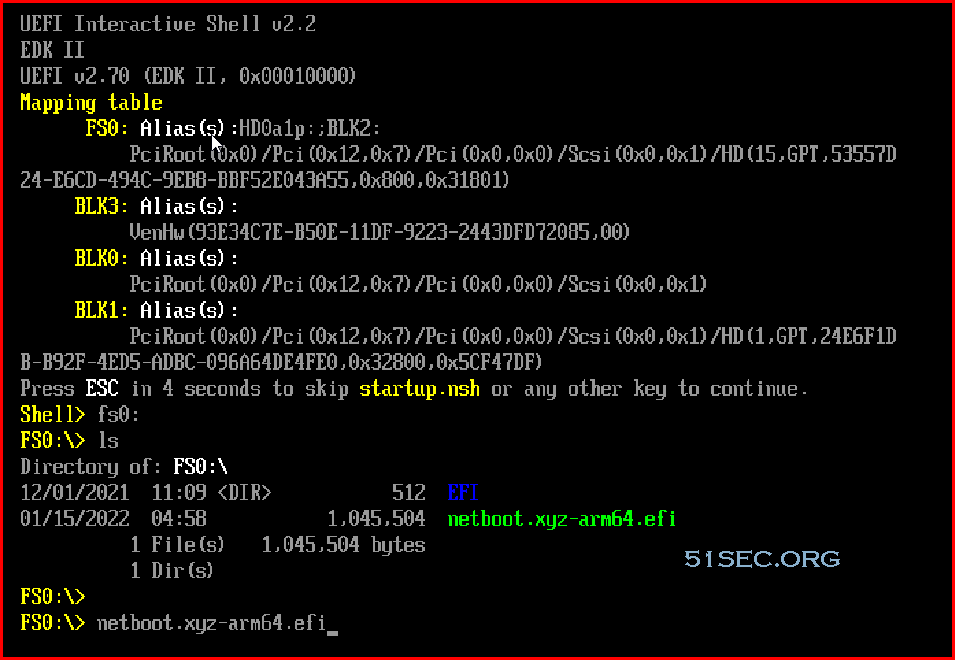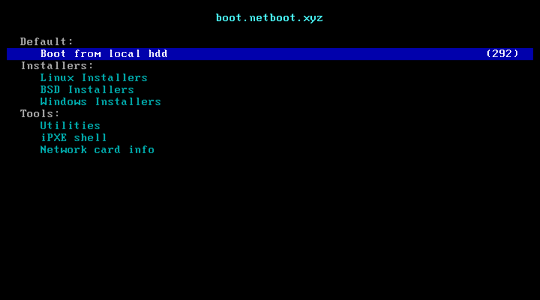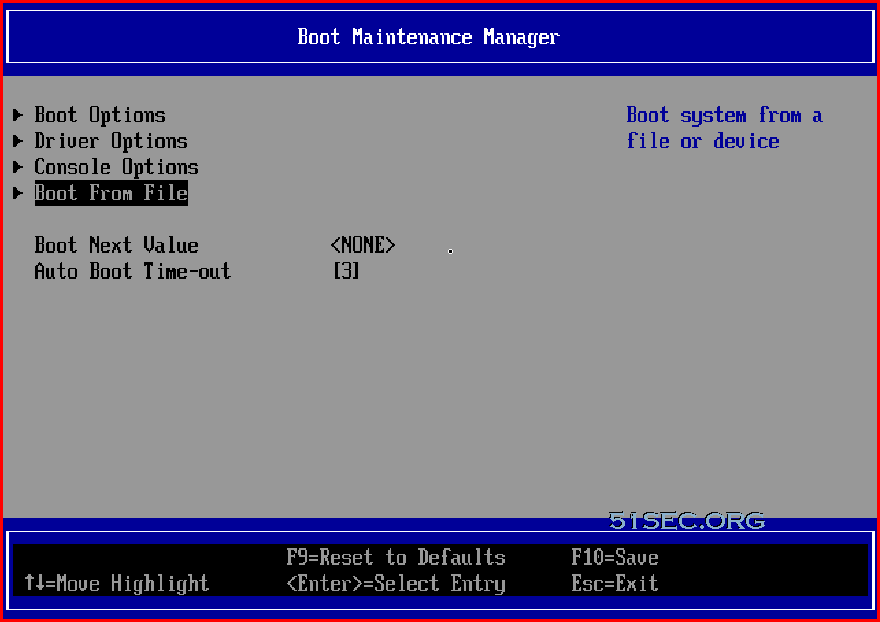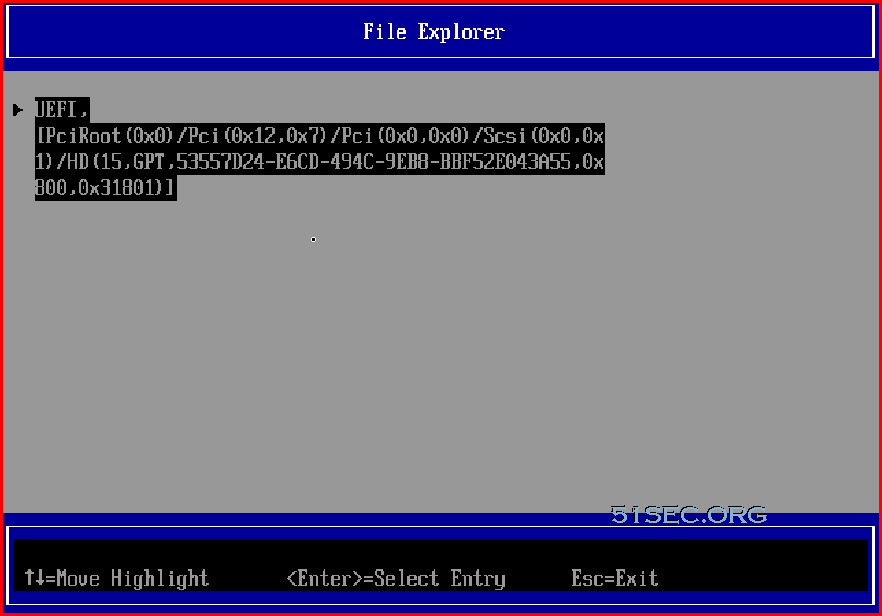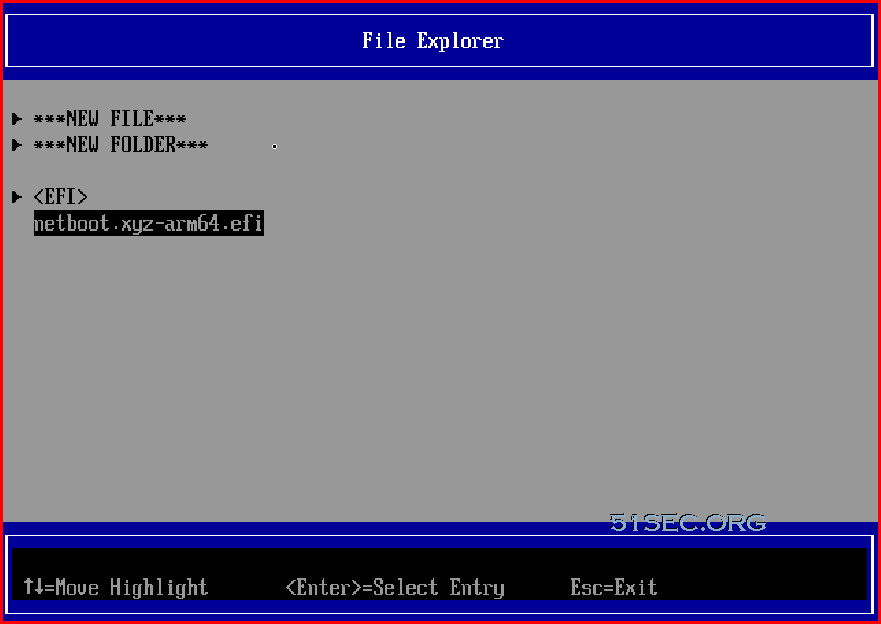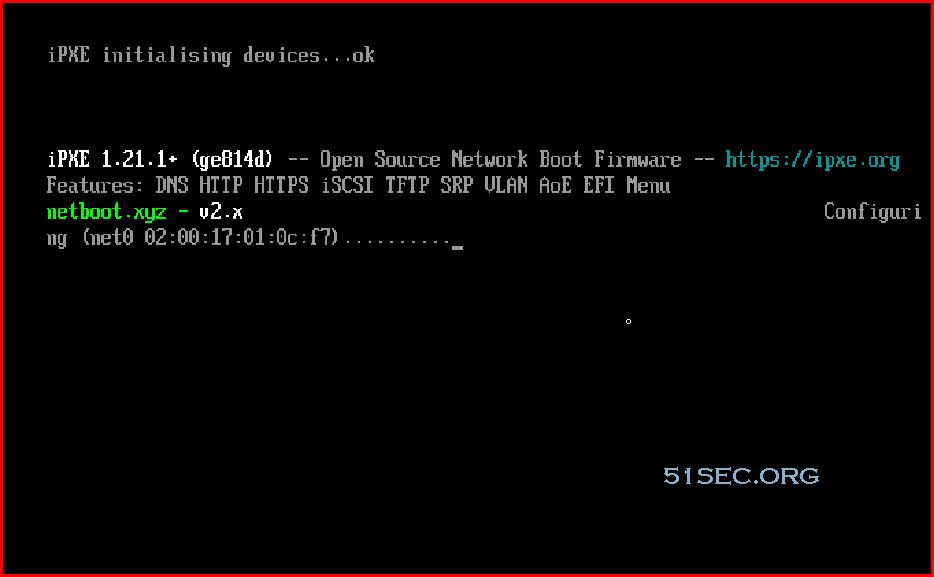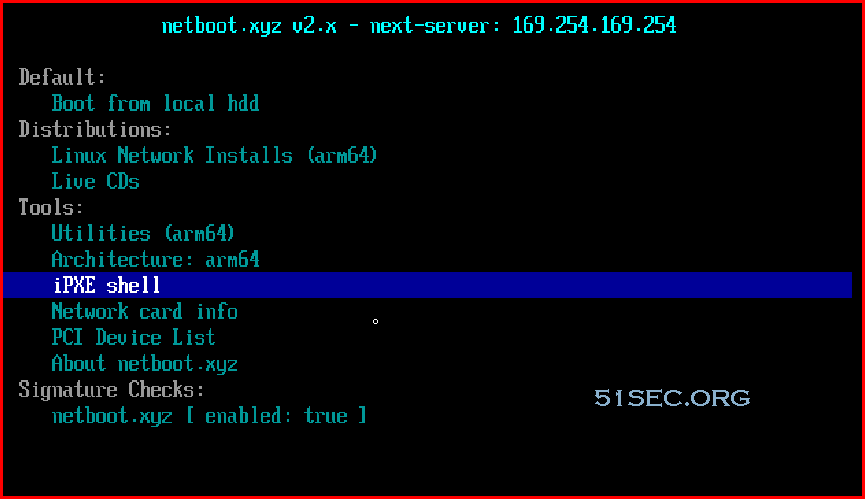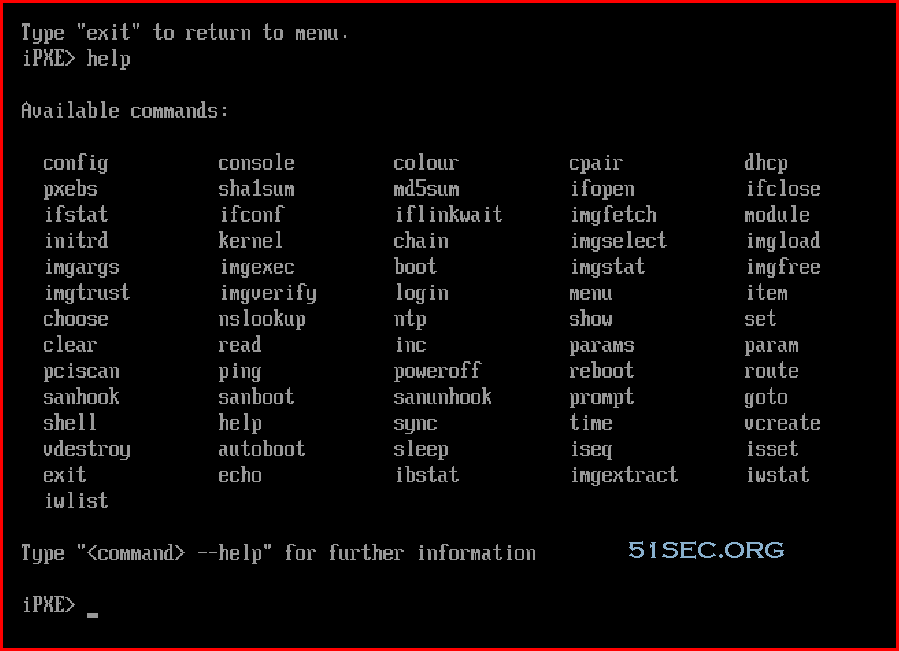This post is to sum up the steps using netboot.xyz package to install Linux system into Oracle Free Tier machine, either x86 or ARM architecture.
Create Your Oracle VM and create local vnc console
- Oracle Cloud VPS VNC Console Connection
- Run Free Arm-based Oracle Linux (Install Docker/Docker Compose/Portainer/Ubuntu Virtual Desktop)
- Install BT (aaPanel) in Oracle ARM-based Virtual Instance with Oracle Linux 8
- Install xRDP with Ubuntu Desktop on Oracle ARM VM ( xRDP Sound Support)
- DD Original Ubuntu Image to Oracle ARM VM and Install Lxde desktop and xRDP with Sound Forwarding
- DD Windows OS to Cloud Linux VM (Oracle /GCP /Azure)
- Enable IPv6 on Oracle Cloud Infrastructure & Asiign it to CentOS
- Oracle Cloud Platform (OCP) Tips and Tricks
Download netboot.efi
Download netboot.efi file.
- x86_64:https://boot.netboot.xyz/ipxe/netboot.xyz.efi
- arm64:https://boot.netboot.xyz/ipxe/netboot.xyz-arm64.efi
root@ubuntu-arm-test:~# cd /boot/efi
root@ubuntu-arm-test:/boot/efi# wget https://boot.netboot.xyz/ipxe/netboot.xyz-arm64.efi^C
root@ubuntu-arm-test:/boot/efi#
root@ubuntu-arm-test:/boot/efi# ls
EFI netboot.xyz-arm64.efi
Enter into BIOS and Run netboot.xyz arm64 efi file
Using up/down arrow key to move your selection to Boot Manager then Enter
Choose EFT Internal Shell
Press ESC key to skip startup.nsh, you will get into Shell>
Since netboot.xyz-arm64.efi has been put into /boot/efi folder, you will be able to find it using ls command. You can directly run this efi file from shell.
Or you can boot EFI from Boot Maintenance Manager – Boot From File
File Explorer:
iPXE Shell
After started netboot.xyz, you an run iPXE shell:
Some common commands of ipxe shell
chain、dhcp、kernel、initrd、config、sanboot、autoboot、set、boot、goto
You can add after the corresponding command to –help get more help for the command, go and try it.
Notes:
- If ARM uses netboot.xyz to install CentOS, the kernel will not be downloaded. Just download it manually;
- x86_64 CentOS cannot install a version greater than 7.2 because of insufficient memory.