Microsoft 365 Developer subscription is good for 90 days and is renewable based on valid developer activity. If you’re using your subscription for development, it will be renewed every 3 months and will last indefinitely.
Check Expiration Date
Create Apps Using Templates
One suggestions from Reddit:
- Deploy LookBook templates on SharePoint
- Setup Power Automate flow based on ready template
- Setup Power Apps based on ready template
- Deploy Power BI template from galler
https://ift.tt/3tKnDzn gives following steps to renew your subscription every quarter, which will gives you enough development activities on your subscription:
1. Lookbook Template
Step1: Visit Microsoft lookbook tempalte website, https://ift.tt/3gDwBLb, find the template suits your need, and add it to your tenant.
Step 2: Provide site title and you can keep others as default, click Provision button then wait a couple of minutes, your sharepoint website will be provisioned.
2. Create a team in teams
3. Publish Power Apps using available templates
4. Publish Power Automation Flows using available templates
5. Publish Power BI from available templates
Create OneDrive Index App
- Using Heroku: OneManager – Deploy a free OneDrive List App using Heroku and Cloudflare
- Using Cloudflare workers: Fast OneDrive Index – A Serverless OneDrive Index Setup
- Using your own VPS (Php + Web Service)
- Using Free Web+Php hosting service : 000webhost Profreehost
E5 Renew Program
Github project: https://ift.tt/2QtHdkR
Author’s post: https://qyi.io/archives/687.html or Other person’s post: https://ift.tt/32Dg95p
Auto Renew Site: https://e5.qyi.io/
Using Github Action to Renew
Github project: https://ift.tt/3faB0Rw
From Github page, you will find all steps you will need. One post about this: https://ift.tt/30tjfsA
I have not got a chance to verify this since I already used other methods mentioned above to renew my E5 subscription.
References
from Blogger http://blog.51sec.org/2021/04/methods-to-renew-microsoft-365.html
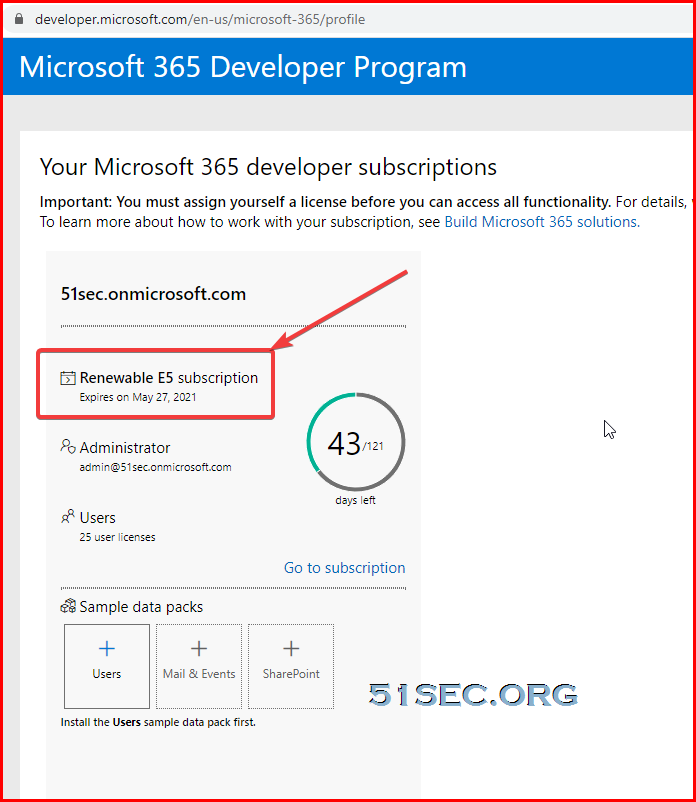
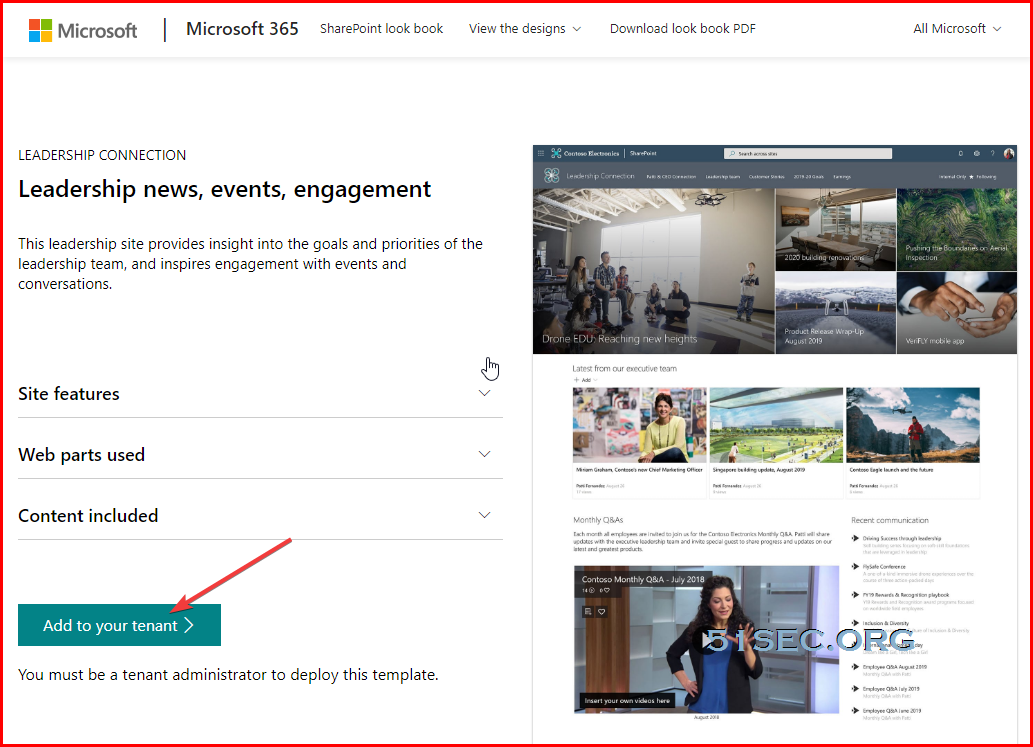
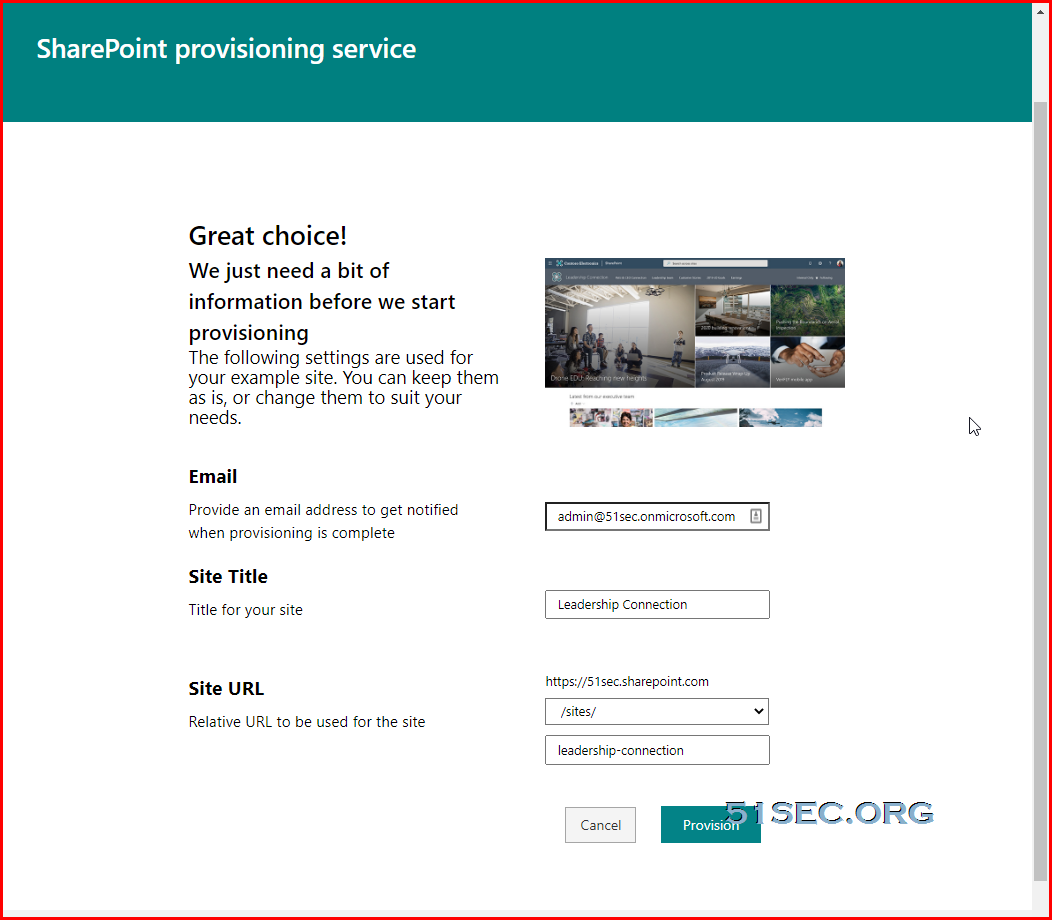
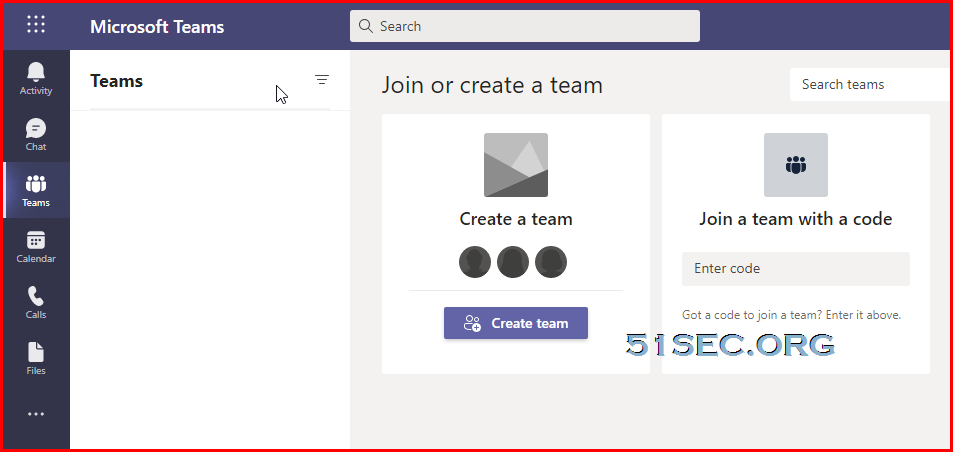
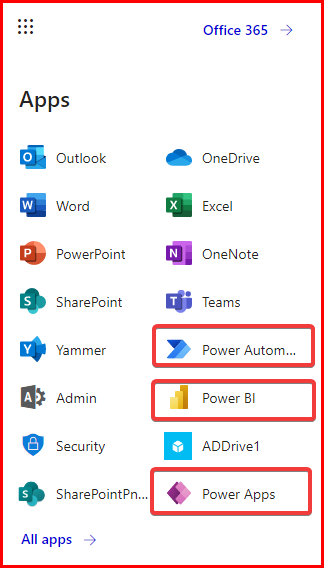
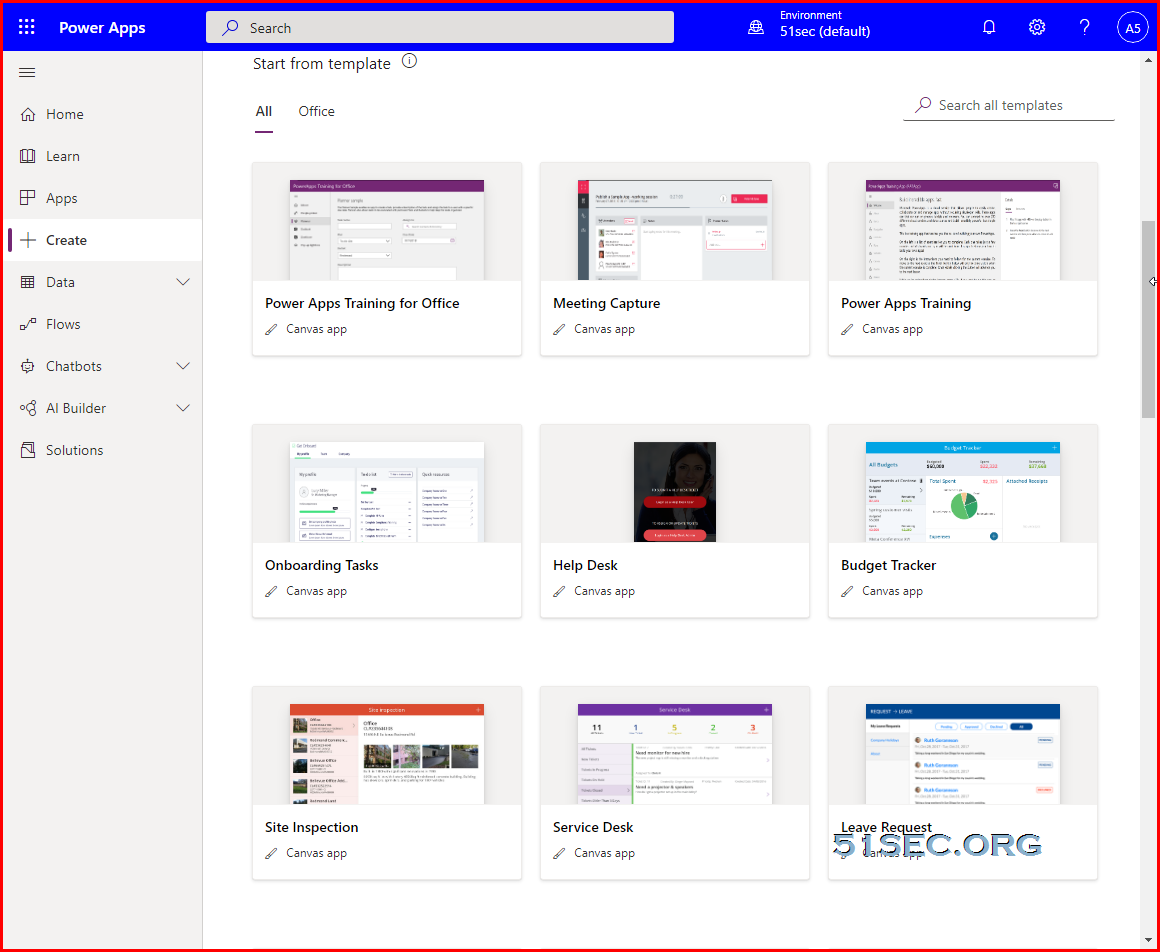
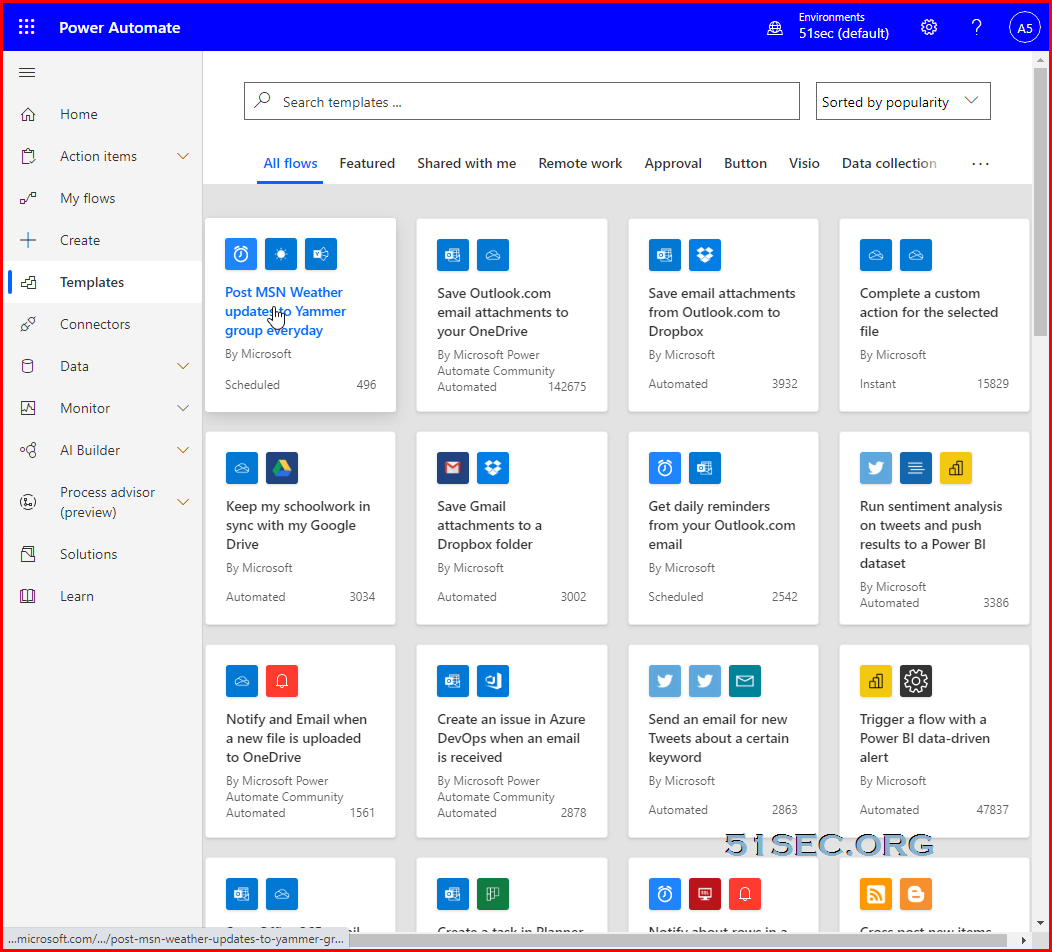
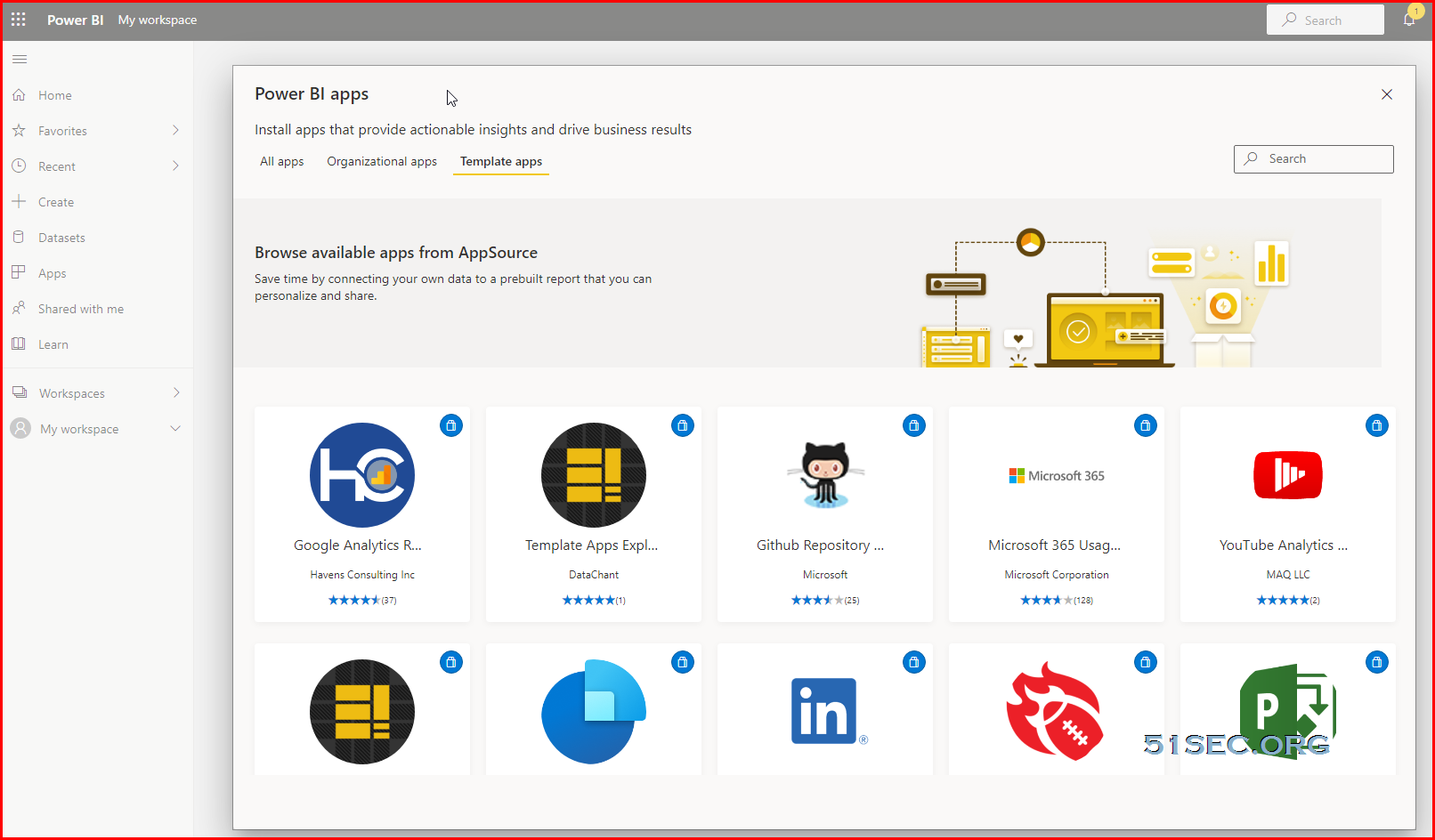
Hi Johnny Netsec,
I followed all the Steps mentioned in your video and was able to Renew my Microsoft 365 Developer Subscription today! Thank you for your advices and I must say that all are true and worked perfectly. Below are all the steps that I followed to Renew my Subscription;
1) All the 4 steps given in the YouTube Video
2) OneDrive Indexer through Heroku
3) Applying for MS365 Renewal Program through following Link – https://qyi.io/archives/687.html
4) Linking my GitHub Account to Microsoft Developer Program (Though I didn’t do any development in my GitHub Account other than a few Forks)
5) Linking a Domain to my Microsoft 365 Developer Account
That’s pretty much it! And of course I used the Office Package (Word, Excel, PowerPoint, etc.) as well. Today I got the email from Microsoft saying that my Subscription has been renewed Successfully! For Proof see the image below – https://1drv.ms/u/s!AvLfxMi2_gY7b7StfH3RdwdYE40?e=usjBUa
Thank you so much for your help and will always continue to see your other videos as well!!!
Hi SinSan Gaming,
Glad to hear your MS Developer subscription got renewed. Mine also keeps get renewing as well.
do i have to create a onedrive index app or only create app uisng templates
Do i have to create a index app or can only do the create apps using templates
Hello sir are there any updated methods that currently works?
The methods inside this post are still working. My E5 dev license keeps getting renewed.