Introduction: “EU.org, free domain names since 1996”. eu.org is the domain name under the European Union organization. EU stands for the European Union. Paul Mockapetris created the DNS server for this domain name from September to October 1996. Now it is free to register for individuals and organizations (I haven’t mentioned whether it is non-profit).
1. Long history;
2. Support NS records, which means to support all domain name records;
3. Stable and can be used for a long time;
4. No restrictions were found.
Application Process
1. Open the application page https://nic.eu.org/arf/ to register an account and verify the email.
2. Log into your account, Click “New Domain” to Start to apply one
3. Enter the domain name you want to register (need to include the suffix eu.org, for example, I enter test.eu.org (prefix at least 4 digits), and some third-level domain names (such as regional suffix) can be found here: https:// nic.eu.org/opendomains.html, you can also apply for free) and enter your contact information, which is the ID of the contact you just applied for in “Administrative contact” and “Technical contact”.

4. And finally fill in your DNS information in “Technical information” (note that the NS server needs to point to the domain name you applied for. click “Submit”
Note: You will need to add your domain name into a domain registrar first. There are some popular domain registrar you can choose, but recommend to use HE.com or DNSPOD.com since their NS servers are always same. Not like cloudflare, it wont let you add in without passing test. But later, after your domain is up with either he.com or dnspod.com, you can change it to cloudflare to manage it.
Hurricane Electric Hosted DNS(HE) NS Records:
- ns1.he.net
- ns2.he.net
- ns3.he.net
- ns4.he.net
- ns5.he.net
DNSPOD.COM NS Records:
- a.dnspod.com
- b.dnspod.com
- c.dnspod.com
Add Into Cloudflare
Now your successfully registered domain is managed either by HE.com or some other domain registrar. You can add some A records under your new registered domain, for example, www.test.eu.org, 1.test.eu.org or 2.test.eu.org.
Check your domain can be found properly from https://ift.tt/2PAPVev
Check those A records using nslookup to make sure they can be resolved.
After that, you can start to add your new domain from Cloudflare “add new site” page. Else you will get “xxxx.eu.org is not a registered domain”
If all is good, eventually cloudflare will give you a notification to replace your current ns records with cloudflare own NS records. Once you did that, you might need to wait a couple of hours to get those changed NS records verified by Cloudflare. That would be the last step before you can use Cloudflare to manage your new domain.
NameServer for Cloudflare (You might get a different one during your integration):
| NS | armando.ns.cloudflare.com |
| NS | megan.ns.cloudflare.com |
YouTube Video:
from Blogger http://blog.51sec.org/2021/04/apply-permanent-free-domain-name-from.html
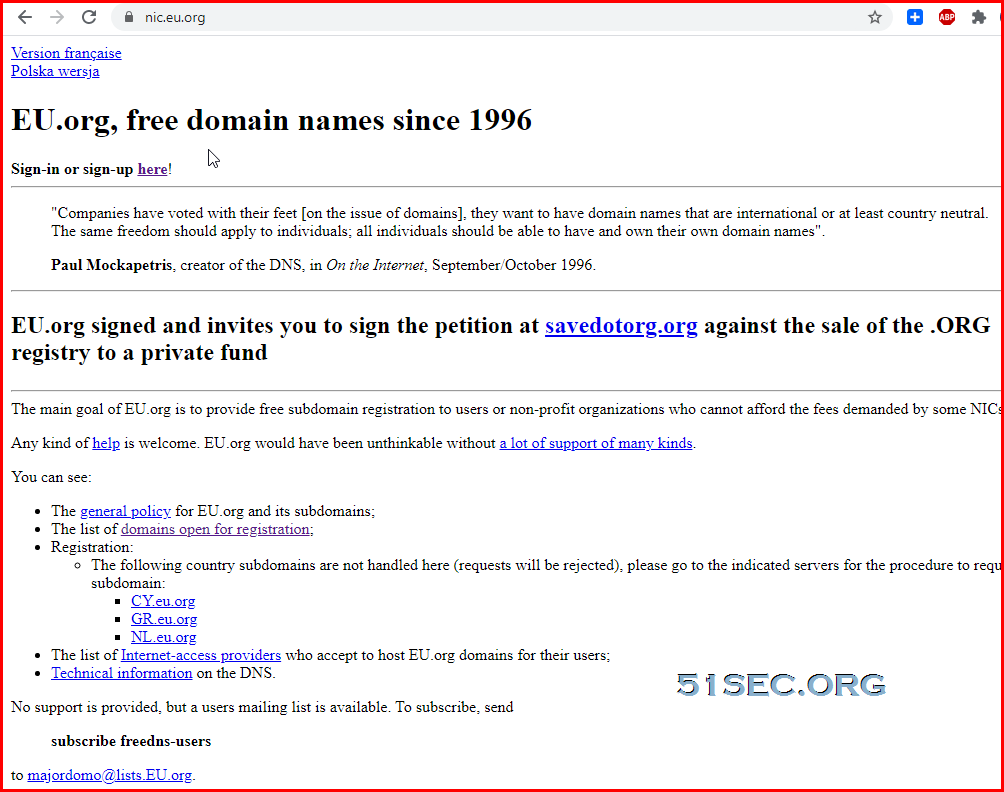
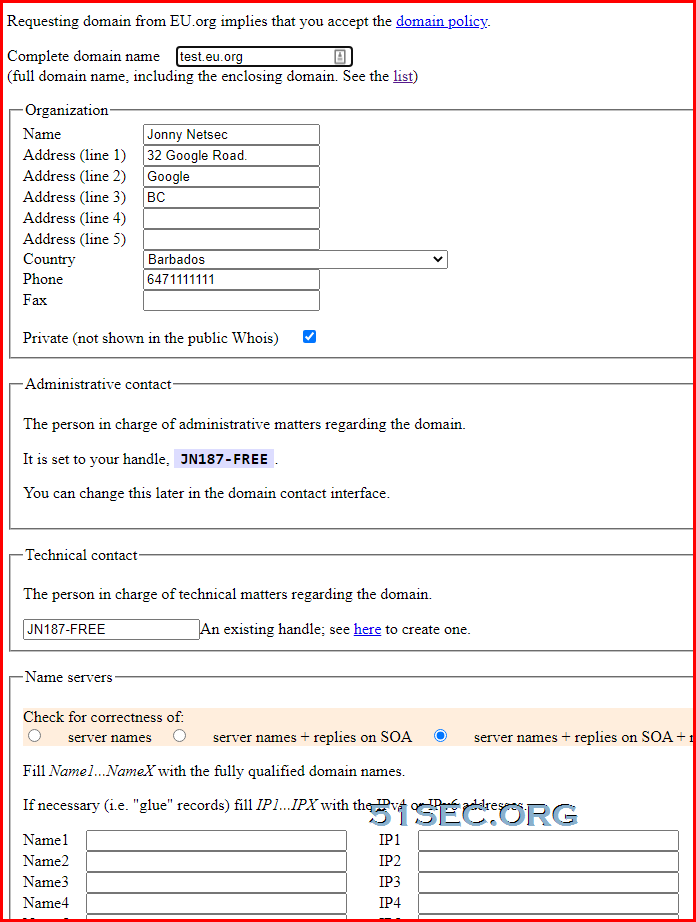
So basically i did what you said with he.net at ip4 8.8.4.4 but when i joined with cloudflare m getting 522 error
You might want to check my this video : https://youtu.be/V1xnhqqg4Rw . All steps recorded there. Hopefully that can help you resolve your 522 error.
Hello;
im also stuck, when i submit it gives errors as shown in image below.
https://i.postimg.cc/SjbSppMR/Web-capture-1-10-2021-191422-nic-eu-org.jpg
Im using he.net dns address ns1.he.net, ns2.he.net, ns3.he.net, ns4.he.net
I have also saved my domain At dns.henet see image below
https://i.postimg.cc/5txp6jzJ/Web-capture-1-10-2021-191956-dns-he-net.jpg
Am i doing anything wrong here?
i cant use dnspod.com as it asks for CC.
I might need to check he.net process again. But not sure why dnspod.com not work for you. What is CC?
CC Means Credit card, it asks for credit card to get registered
DNSPod requires a credit card? I thought they only asked for phone number. Maybe there is something changed now.
I am sure there are some other DNS management provider you can find through Internet. I am mostly only using DNSPod and Cloudflare.