There are no much different to install Shadow Daemon (ShadowD) on either Ubuntu18.04 or CentOS7.
Install Docker and Docker-Compose
Please refer my post: Simplest Steps to Install Docker and Docker Compose into Ubuntu (16.04,18.04) and CentOS 7
Ubuntu just need to issue three commands:
apt-get update
apt-get install docker
apt-get install docker-compose
For CentOS, there is one commands more:
yum install docker
curl -L “https://github.com/docker/compose/releases/download/1.25.4/docker-compose-$(uname -s)-$(uname -m)” -o /usr/local/bin/docker-compose
chmod +x /usr/local/bin/docker-compose
ln -s /usr/local/bin/docker-compose /usr/bin/docker-compose
After that, you can start and enable docker service, also verify docker and docker-compose version:
systemctl enable docker
systemctl start docker
docker –version
docker-compose –verison
Install Git
For Ubuntu, git has been installed by default.
For CentOS just one command:
yum install git
[root@shadowdaemon1 ~]# yum install git Loaded plugins: fastestmirror, langpacks Loading mirror speeds from cached hostfile Resolving Dependencies --> Running transaction check ---> Package git.x86_64 0:1.8.3.1-21.el7_7 will be installed --> Processing Dependency: perl-Git = 1.8.3.1-21.el7_7 for package: git-1.8.3.1-21.el7_7.x86_64 --> Processing Dependency: perl(Term::ReadKey) for package: git-1.8.3.1-21.el7_7.x86_64 --> Processing Dependency: perl(Git) for package: git-1.8.3.1-21.el7_7.x86_64 --> Processing Dependency: perl(Error) for package: git-1.8.3.1-21.el7_7.x86_64 --> Running transaction check ---> Package perl-Error.noarch 1:0.17020-2.el7 will be installed ---> Package perl-Git.noarch 0:1.8.3.1-21.el7_7 will be installed ---> Package perl-TermReadKey.x86_64 0:2.30-20.el7 will be installed --> Finished Dependency Resolution Dependencies Resolved ============================================================================================================================================================================================================================================================================== Package Arch Version Repository Size ============================================================================================================================================================================================================================================================================== Installing: git x86_64 1.8.3.1-21.el7_7 updates 4.4 M Installing for dependencies: perl-Error noarch 1:0.17020-2.el7 base 32 k perl-Git noarch 1.8.3.1-21.el7_7 updates 55 k perl-TermReadKey x86_64 2.30-20.el7 base 31 k Transaction Summary ============================================================================================================================================================================================================================================================================== Install 1 Package (+3 Dependent packages) Total download size: 4.5 M Installed size: 22 M Is this ok [y/d/N]: y Downloading packages: (1/4): perl-TermReadKey-2.30-20.el7.x86_64.rpm | 31 kB 00:00:00 (2/4): perl-Error-0.17020-2.el7.noarch.rpm | 32 kB 00:00:00 (3/4): perl-Git-1.8.3.1-21.el7_7.noarch.rpm | 55 kB 00:00:00 (4/4): git-1.8.3.1-21.el7_7.x86_64.rpm | 4.4 MB 00:00:00 ------------------------------------------------------------------------------------------------------------------------------------------------------------------------------------------------------------------------------------------------------------------------------ Total 9.5 MB/s | 4.5 MB 00:00:00 Running transaction check Running transaction test Transaction test succeeded Running transaction Installing : 1:perl-Error-0.17020-2.el7.noarch 1/4 Installing : perl-TermReadKey-2.30-20.el7.x86_64 2/4 Installing : perl-Git-1.8.3.1-21.el7_7.noarch 3/4 Installing : git-1.8.3.1-21.el7_7.x86_64 4/4 Verifying : git-1.8.3.1-21.el7_7.x86_64 1/4 Verifying : 1:perl-Error-0.17020-2.el7.noarch 2/4 Verifying : perl-Git-1.8.3.1-21.el7_7.noarch 3/4 Verifying : perl-TermReadKey-2.30-20.el7.x86_64 4/4 Installed: git.x86_64 0:1.8.3.1-21.el7_7 Dependency Installed: perl-Error.noarch 1:0.17020-2.el7 perl-Git.noarch 0:1.8.3.1-21.el7_7 perl-TermReadKey.x86_64 0:2.30-20.el7 Complete!
Install Shadow Daemon
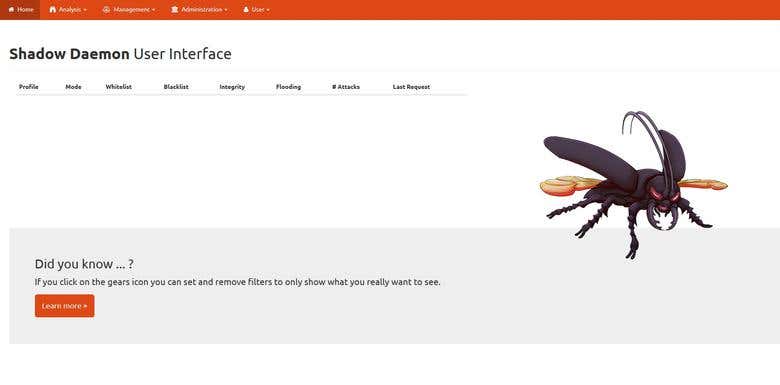
Three commands to install and start Shadow Daemon
git clone https://github.com/zecure/packaging cd packaging/docker/compose sudo ./shadowdctl up -d
sudo ./shadowdctl exec web ./app/console swd:register --admin --name=netsec
[root@centos1docker ~]# ls
anaconda-ks.cfg original-ks.cfg packaging
[root@centos1docker ~]# cd packaging/
[root@centos1docker packaging]# ls
centos debian docker gentoo ubuntu
[root@centos1docker packaging]# cd docker/
[root@centos1docker docker]# ls
compose shadowd shadowd_database shadowd_ui
[root@centos1docker docker]# cd compose
[root@centos1docker compose]# cat docker-compose.yml
version: '3.1'
services:
db:
image: zecure/shadowd_database
restart: always
volumes:
- "${SHADOWD_DB_LOCATION}:/var/lib/postgresql/data"
env_file:
- "${SHADOWD_ENV_DB_LOCATION}"
web:
image: zecure/shadowd_ui
restart: always
ports:
- 8080:80
links:
- db
depends_on:
- db
environment:
- "SHADOWD_DB_HOST=db"
env_file:
- "${SHADOWD_ENV_DB_LOCATION}"
shadowd:
image: zecure/shadowd
restart: always
ports:
- 9115:9115
links:
- db
depends_on:
- db
environment:
- "SHADOWD_DB_HOST=db"
env_file:
- "${SHADOWD_ENV_DB_LOCATION}"
[root@centos1docker compose]#