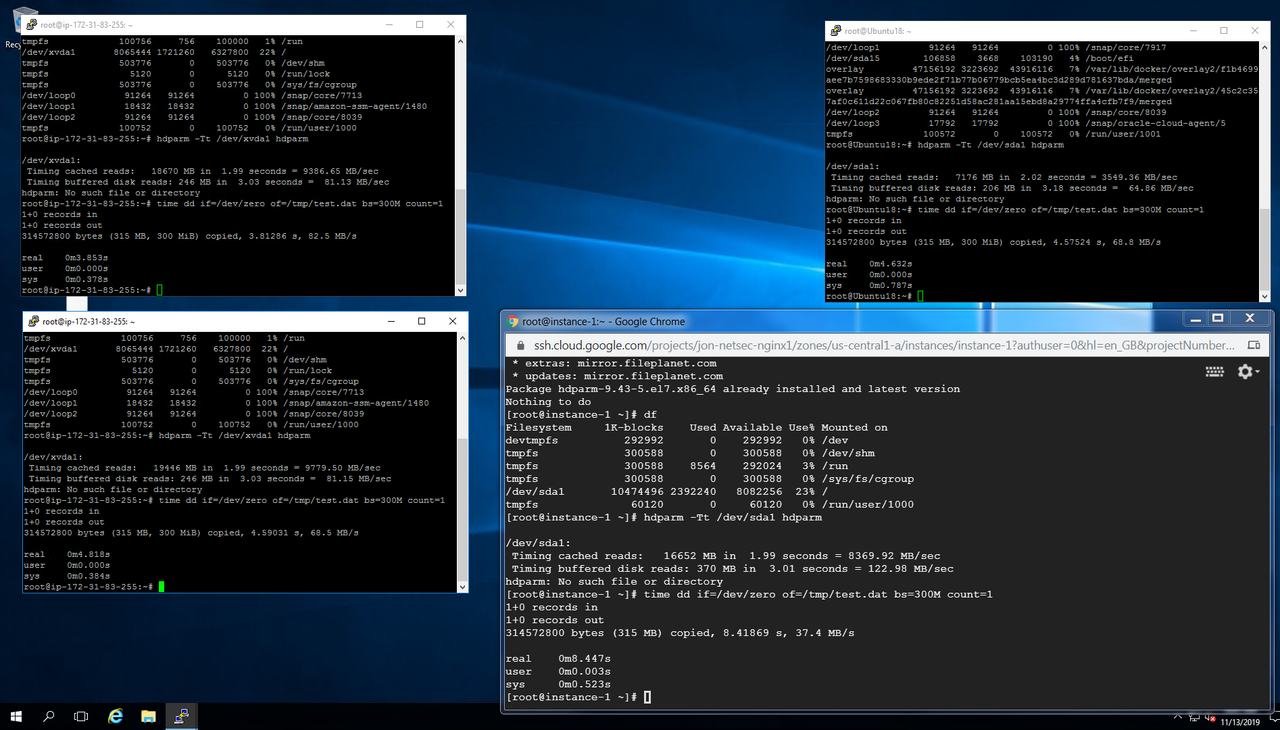hdparm is a command line utility to set and view hardware parameters of hard disk drives. It can also be used as a simple benchmarking tool.
Install hdparm
CentOS
[root@instance-1 ~]# yum install hdparm
Ubuntu
root@Ubuntu18:~# apt-get install hdparm
Benchmarking Read Speed
on GCP CentOS7
[root@instance-1 ~]# sudo hdparm -Tt /dev/sda1 hdparm
/dev/sda1:
Timing cached reads: 19088 MB in 1.99 seconds = 9592.65 MB/sec
Timing buffered disk reads: 380 MB in 3.02 seconds = 125.97 MB/sec
hdparm: No such file or directory
on OCP Ubuntu18
root@Ubuntu18:~# sudo hdparm -Tt /dev/sda hdparm /dev/sda: Timing cached reads: 7746 MB in 2.00 seconds = 3875.67 MB/sec Timing buffered disk reads: 208 MB in 3.19 seconds = 65.18 MB/sec hdparm: No such file or directory root@Ubuntu18:~# time dd if=/dev/zero of=/tmp/test.dat bs=1G count=1 dd: memory exhausted by input buffer of size 1073741824 bytes (1.0 GiB) real 0m0.021s user 0m0.000s sys 0m0.015s
Benchmarking Write Speed
on GCP CentOS7
[root@instance-1 ~]# time dd if=/dev/zero of=/tmp/test.dat bs=300M count=1
1+0 records in
1+0 records out
314572800 bytes (315 MB) copied, 8.54975 s, 36.8 MB/s
real 0m8.585s
user 0m0.000s
sys 0m0.471s
on OCP Ubuntu18
root@Ubuntu18:~# time dd if=/dev/zero of=/tmp/test.dat bs=300M count=1 1+0 records in 1+0 records out 314572800 bytes (315 MB, 300 MiB) copied, 4.46503 s, 70.5 MB/s real 0m4.509s user 0m0.000s sys 0m0.878s
I am working on a comparison table for local ssd, AWS, Azure, GCP, OCP free tier’s read/write benchmarking. Hopefully we can have a better idea how those providers’ free offer looks like.
| – | Read | Write |
|---|---|---|
| Oracle Cloud | 64.86 MB/sec | 68.8 MB/s |
| Google Cloud | 122.98 MB/sec | 37.4 MB/s |
| Azure Cloud | 81.15 MB/sec | 68.5 MB/s |
| AWS Cloud | 81.13 MB/sec | 82.5 MB/s |
Local SSD 471.29 MB/sec 81.2MB/s
Youtube Video: