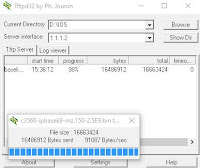 I were using TFTPD32 to transfer a image to Cisco 3560 switch. It was fine at the beginning then when it was almost done I got lots of O errors.
I were using TFTPD32 to transfer a image to Cisco 3560 switch. It was fine at the beginning then when it was almost done I got lots of O errors.
O usually indicates that a packet was received out of order and the copy process may fail.
Symptoms:
|
Switch#copy tftp: flash:
Address or name of remote host []? 1.1.1.2 Source filename []? c3560-ipbasek9-mz.150-2.SE9.bin Destination filename [c3560-ipbasek9-mz.150-2.SE9.bin]? Accessing tftp://1.1.1.2/c3560-ipbasek9-mz.150-2.SE9.bin… Loading c3560-ipbasek9-mz.150-2.SE9.bin from 1.1.1.2 (via Vlan1): !!!!!!!!!!!!!!!!!!! !!!!!!!!!!!!!!!!!!!!!!!!!!!!O!OOOOOO!OOOOOO!OOOOOOOO!OOOOOOOO!OOOOOOOOOO… [timed out] %Error reading tftp://1.1.1.2/c3560-ipbasek9-mz.150-2.SE9.bin (Timed out) Switch# |
I did many times of this kind of tasks before. I even have a post “Upgrade Cisco 3560X IOS Take 30+ Minutes” regarding the process how to upgrade 3560X-48T-S IOS to latest version. At that time, upgrading took me more than 30 minutes.
Lets review what TFTP used for and what O means for the file transferring.
TFTP uses UDP port 69, and block numbers within packets to order them. There was originally a 512 byte block per packet with a 32MB file limit but this has now increased to a variable block size and a 4GB limit with RFC 2348. TFTP is only used significantly today to transfer network device images & associated configurations across trusted networks, it has no methods of listing directories, packet encryption or passwords.
The characters which show the status of a transfer in IOS are
! – Indicates a successful transfer to 10 packets
O – Indicates out of sequence packets
. – Indicates a timeout
E – Uppercase E indicates an error
e – Lowercase e indicates flash is being erased
V – Indicates checksum verification
Solution:
I was thinking it may relates to my network cable or switch flash itself. During reviewing the folder on 3560 Switch, I found it is caused by not enough space. The IOS file size is more than 16M bytes.
|
Switch#sh flash:
Directory of flash:/ 2 -rwx 1940 Mar 1 1993 00:02:57 +00:00 private-config.text 3 -rwx 8811199 Mar 1 1993 02:36:58 +00:00 c3560-ipbasek9-mz.122-46.SE.bin 4 -rwx 24 Sep 21 2012 16:01:17 +00:00 private-config.text.renamed 5 -rwx 8459 Sep 21 2012 16:01:17 +00:00 config.text.renamed 6 -rwx 796 Mar 1 1993 00:02:34 +00:00 vlan.dat.renamed 7 drwx 192 Mar 1 1993 00:08:16 +00:00 c3560-ipbase-mz.122-35.SE5 465 -rwx 2072 Mar 1 1993 00:02:57 +00:00 multiple-fs 467 -rwx 2496 Mar 1 1993 00:02:57 +00:00 config.text 32514048 bytes total (14631936 bytes free) Switch# Switch#delete /force /recursive flash:/c3560-ipbase-mz.122-35.SE5 Switch#sh flash: Directory of flash:/ 2 -rwx 1940 Mar 1 1993 00:02:57 +00:00 private-config.text 3 -rwx 8811199 Mar 1 1993 02:36:58 +00:00 c3560-ipbasek9-mz.122-46.SE.bin 4 -rwx 24 Sep 21 2012 16:01:17 +00:00 private-config.text.renamed 5 -rwx 8459 Sep 21 2012 16:01:17 +00:00 config.text.renamed 6 -rwx 796 Mar 1 1993 00:02:34 +00:00 vlan.dat.renamed 465 -rwx 2072 Mar 1 1993 00:02:57 +00:00 multiple-fs 467 -rwx 2496 Mar 1 1993 00:02:57 +00:00 config.text 32514048 bytes total (23684096 bytes free) |
After removed one folder from flash:/ directory, new IOS transferred again. This time, it is quite smooth.
|
nSwitch#copy tftp: flash:
Address or name of remote host []? 1.1.1.2 Source filename []? c3560-ipbasek9-mz.150-2.SE9.bin Destination filename [c3560-ipbasek9-mz.150-2.SE9.bin]? Accessing tftp://1.1.1.2/c3560-ipbasek9-mz.150-2.SE9.bin… Loading c3560-ipbasek9-mz.150-2.SE9.bin from 1.1.1.2 (via Vlan1): !!!!!!!!!!!!!!!!!!!!!!!!!!!!!!!!!!!!!!!!!!!!!!!!!!!!!!!!!!!!!!!!!!!!!!!!!!!!!!!!!!!!!!!!!!!!!!!!!!!!!!!!!!!!!!!!!!!!!!!!!!!!!!!!!!!!!!!!!!!!!!!!!!!!!!!!!!!!!!!!!!!!!!!!!!!!!!!!!!!!!! [OK – 16663424 bytes] 16663424 bytes copied in 183.676 secs (90722 bytes/sec) witch#sh flash: Directory of flash:/ 2 -rwx 1940 Mar 1 1993 00:02:57 +00:00 private-config.text 3 -rwx 8811199 Mar 1 1993 02:36:58 +00:00 c3560-ipbasek9-mz.122-46.SE.bin 4 -rwx 24 Sep 21 2012 16:01:17 +00:00 private-config.text.renamed 5 -rwx 8459 Sep 21 2012 16:01:17 +00:00 config.text.renamed 6 -rwx 796 Mar 1 1993 00:02:34 +00:00 vlan.dat.renamed 7 -rwx 16663424 Mar 1 1993 00:31:46 +00:00 c3560-ipbasek9-mz.150-2.SE9.bin 465 -rwx 2072 Mar 1 1993 00:02:57 +00:00 multiple-fs 467 -rwx 2496 Mar 1 1993 00:02:57 +00:00 config.text 32514048 bytes total (7020032 bytes free) |
Rebooting 3560 after uploaded new
|
Switch#reload
Proceed with reload? [confirm] *Mar 1 00:37:29.136: %SYS-5-RELOAD: Reload requested by console. Reload Reason: Reload command. Restricted Rights Legend Use, duplication, or disclosure by the Government is cisco Systems, Inc. Cisco IOS Software, C3560 Software (C3560-IPBASEK9-M), Version 15.0(2)SE9, RELEASE SOFTWARE (fc1) flashfs[2]: 8 files, 1 directories FIPS: Flash Key Check : Begin POST: CPU MIC register Tests : Begin POST: PortASIC Memory Tests : Begin POST: CPU MIC interface Loopback Tests : Begin POST: PortASIC RingLoopback Tests : Begin extracting front_end/front_end_ucode_info (172 bytes) front_end/ (directory) Front-end Microcode IMG MGR: Installed 3 image(s) in cache: Front-end Microcode IMG MGR: found microcode images for 3 devices. Front-end Microcode IMG MGR: Preparing to program device microcode… POST: PortASIC Port Loopback Tests : Begin Waiting for Port download…Complete This product contains cryptographic features and is subject to United A summary of U.S. laws governing Cisco cryptographic products may be found at: If you require further assistance please contact us by sending email to cisco WS-C3560G-48TS (PowerPC405) processor (revision D0) with 131072K bytes of memory. 512K bytes of flash-simulated non-volatile configuration memory. Switch Ports Model SW Version SW Image |
Reference:
3560 tftp errors – what does O mean?