- F5 Big IP 2000s Appliance Initial Configuration
- F5 BigIP LTM v11.5.3 Virtual Appliance Configuration – Part 1
- F5 BigIP LTM v11.5.3 Virtual Appliance Configuration – Part 2
- F5 BigIP LTM Basic Configuration Steps
- F5 Big-IP 2500 Appliance System Initial Configuration
- Download and Install F5 BIG-IP v11.x / Virtual Edition 11.3.x into Vmware Workstation
Applications running across networks face performance, security, and availability challenges, which are likely to cost you productivity, opportunities, and your reputation.
The BIG-IP product suite is a system of application delivery services that work together on the same best-in-class hardware platform or software virtual instance. From load balancing and service offloading to acceleration and security, the BIG-IP system delivers agility—and ensures your applications are fast, secure, and available.
Using a shared, flexible architecture, the BIG-IP product suite provides:
- Scalable, customized traffic management.
By understanding the intricacies between the application, the network, and your users, the F5 TMOS platform gives you intelligent control over application acceleration, security, and availability services.
- Total application control.
You gain unprecedented speed and accuracy in deploying and managing application networking services for each of your applications using F5 iApps.
- Flexibility to respond to business changes.
You can start with one function to meet current goals and add modular BIG-IP application delivery services as you need them.
- Scalability within—and beyond—the data center.
The flexibility of F5 ScaleN functionality makes it easy to manage and scale application workloads between isolated environments, such as on-premises and the cloud.
- BIG-IP Local Traffic Manager (LTM):An Application Delivery Networking system that provides intelligent traffic management as well as advanced application security, acceleration, and optimization.
- BIG-IP Global Traffic Manager (GTM):Intelligently directs users to the best-performing data center to ensure high application performance. Scales DNS infrastructure, mitigates DDoS attacks, and delivers a complete, real-time DNSSEC solution.
- BIG-IP Access Policy Manager (APM):Provides flexible, high-performance global access with unified security to business-critical applications and networks.
- BIG-IP Edge Gateway:An accelerated remote access solution that brings together SSL VPN, application acceleration, and availability services.
- BIG-IP Application Security Manager (ASM):A flexible web application firewall that delivers application security in traditional, virtual, and private cloud environments.
- BIG-IP Link Controller:Monitors ISP connections to direct inbound and outbound connections to the best-performing and most cost-effective link.
- BIG-IP WAN Optimization Manager (WOM):Delivers high-throughput, scalable optimization that overcomes network and application issues on the WAN to ensure you meet application performance, data replication, and disaster recovery requirements.
- BIG-IP WebAccelerator:Automates web performance optimization to improve application speed for mobile and remote users while reducing bandwidth and hardware costs.
- Enterprise Manager:Reduces the cost and complexity of managing multiple BIG-IP products by giving you a single-pane view and tools to automate common tasks and optimize performance.
1. Download
Download F5 BIG-IP v11.x / Virtual Edition 11.3.x from one of three following F5 links:
syntax is : ovftool “c:f5bigip-11.3.0.ovf” “c:vmbigip-11.3.0.vmx”
there are two files generated after conversion finished, which is BIGIP-11.3.0.2806.0-scsi.vmx and BIGIP-11.3.0.2806.0-scsi-disk1.vmdk
3. Open it from Vmware Workstation
4. Log into Big-IP LTM with root user.
Default password is default. Eth1.mgmt is pre-configured ip address 192.168.1.245/24.
If bridged vm’s network adapter to right local network card, browser should be able to open https://192.168.1.245. Root user can not be used to log into GUI. But admin/admin account is able to do that.
after log into web GUI, the first step will be to activate device with proper license.
5. License
On F5 website, you could get trail key for 10.1 which has some limitation to the VE. For other higher version, partner will be best place to get the license key . Or order one LAB license from F5 to set up lab to play.
After licensed VE, the GUI will show all navigation menu on the left.





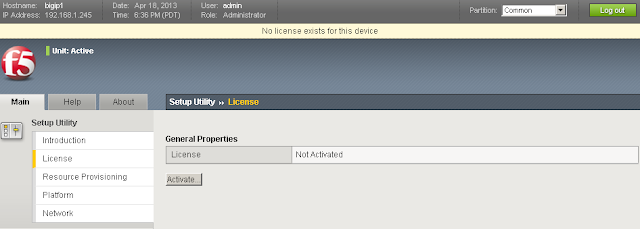

here in this post you provide the very good information about the network security, mostly application are running with security system,to give the benefit of BIG- IP, to more details of IP Acceleration, satellite communication services,others.
Im trying to import the following BIGIP-11.3.0.39.0-scsi.ova into
Workstation 10 and it doesnt work – keep getting errors:
"the import failed because the OVA file did not pass OVF specification or virtual hardware compliance checks" and "Parameter failed"
do i need to convert the ova file into vmx as per your post?
any assitance would be appreciated.
Yes, please convert it. It won't take too much time for conversion.
Hi
thanks for your helpful post.
I have a request to make. Would you please share the F5 Big-IP LTM VE files on some public storage server?
Regards
Behzad
Hi Behzad, Thanks for reading my blogger. Regarding VE files, I am not sure if it is valid to put it on public storage server. Here is a link to get a 90 days trial version from F5:
https://www.f5.com/trial/big-ip-ltm-virtual-edition.php
Let me know if you are still having problem to have it.